This page contains a list of available XenApp 6.5 updates. It it not meant to be a comprehensive build procedure. Many of the updates are Limited Release and thus are only accessible to Citrix Partners and Citrix Support.
Navigation
- XenApp 6.5 Hotfix Rollup Pack 7
- XenApp 6.5 Hotfixes 💡
- AppCenter 6.5.13
- XenApp Commands Hotfix 4
- Citrix Group Policy Management 1.7.11
- Uninstall Citrix Single Sign-on Console
- HDX WMI Provider Update 1
- HDX MediaStream for Flash 2.0 Hotfix 9
- Server Configuration Tool 1.2 Hotfix 3
- Service Provider Automation Tools
- Citrix Receiver Enterprise 3.4 Update 5
- Offline Plug-in 6.7.6
- Citrix Profile Management 5.7
- Universal Print Server Client 7.6 Hotfix 1
- Citrix Group Policy Client Side Extension 1.7 Hotfix 9
- EdgeSight 5.4 Agent Hotfix 7 for XenApp 6
- Web Interface 5.4 Hotfix 2
💡 = Recently Updated
XenApp 6.5 Hotfix Rollup Pack 7
From CTX120842 Best Practices for Citrix XenApp Hotfix Rollup Pack Installation and Deployment: Citrix recommends the following order of deployment:
- Zone data collector
- Backup zone data collectors
- Database connection server (Applies only to Resource Manager for XenApp 5 for Microsoft Windows Server 2003)
- Primary farm metric server (Applies only to Resource Manager for XenApp 5 for Microsoft Windows Server 2003)
- Backup farm metric server (Applies only to Resource Manager for XenApp 5 for Microsoft Windows Server 2003)
- Member servers
To install a Hotfix Rollup Pack, do the following:
- Go to the downloaded Hotfix Rollup Pack 7, shift+right-click XA650W2K8R2X64R07.msp and click Copy as path.
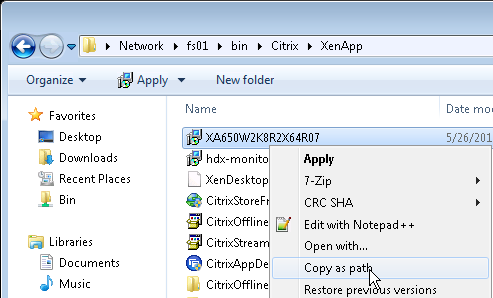
- Run cmd.exe elevated.
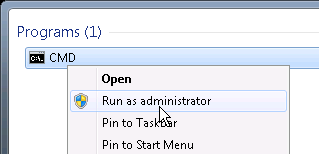
- Right-click the command prompt and paste the path. Then press <Enter> to run it.
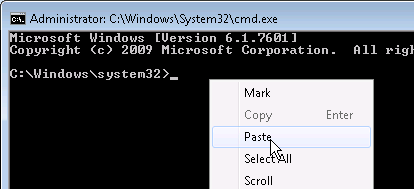
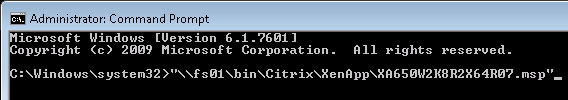
- In the Welcome to the Citrix XenApp 6.5 Hotfix Rollup Pack 7 Installation Wizard page, click Next.
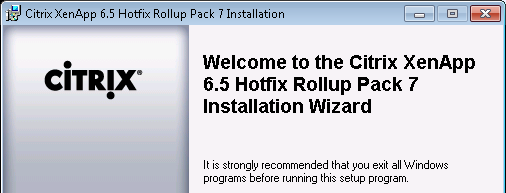
- In the Citrix XenApp has been successfully configured page, click Close.
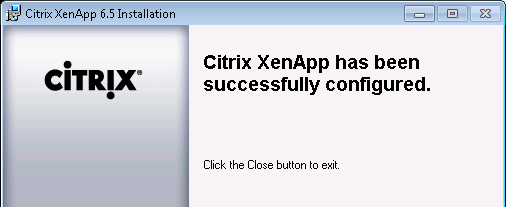
- Click OK when prompted to reboot.
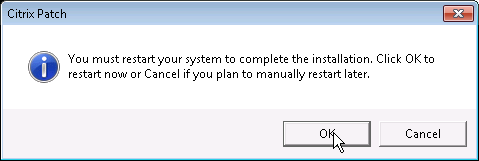
XenApp 6.5 Hotfixes
Download post-R07 hotfixes from support.citrix.com by searching for XA650R07*. For example, Hotfix 11 contains a fix for the Citrix Print Management Service. 💡
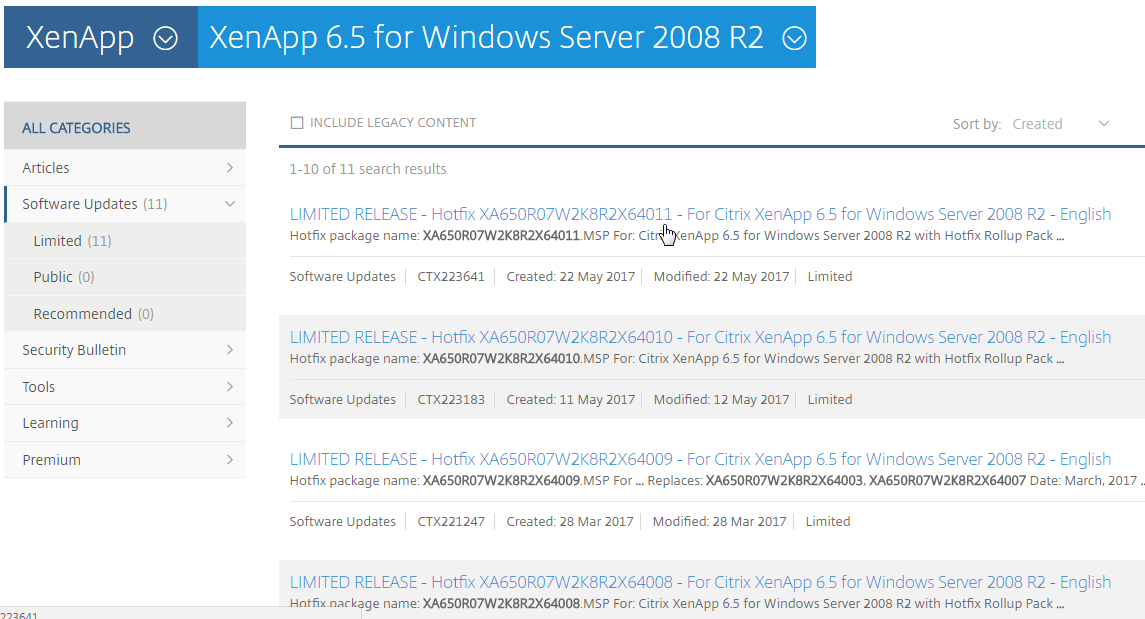
Citrix CTX129229 Recommended Hotfixes for XenApp 6.x on Windows Server 2008 R2.
If you have several hotfixes to install, create a script similar to the following to install the hotfixes automatically.
for /f %%i in ('dir /b "%~dp0*650W2K8R2R07*.msp"') do (
start /wait msiexec /p "%~dp0%%i" /passive /norestart /l*v "%temp%\%%i.log"
timeout /t 3 /NOBREAK
)
pause
Then run the script elevated.
AppCenter 6.5.13
- Go to the downloaded Citrix AppCenter 6.5 Hotfix 13 (DSCXAMx650W013) and run XenAppMx.msi.
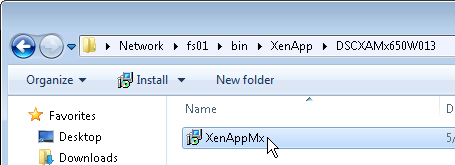
- If you see this message, click OK.
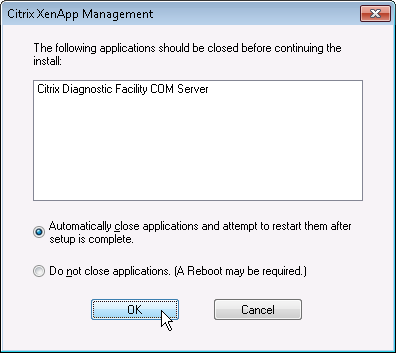
- After installation, in Programs and Features, Citrix XenApp Management will be shown as version 6.5.13.0.
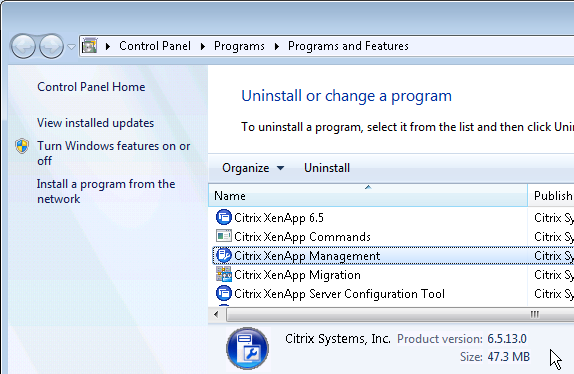
XenApp Commands Hotfix 4
- Go to the downloaded XenApp Commands Hotfix 4 (DSCXACmd650WX64004) and run XenApp.Commands.Install_x64.msi.
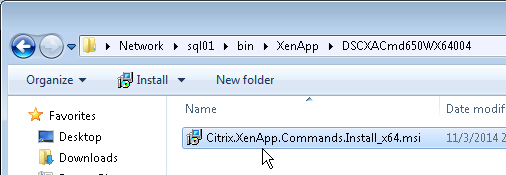
- In the Please read the Citrix XenApp Commands License Agreement page, check the box next to I accept and click Install.
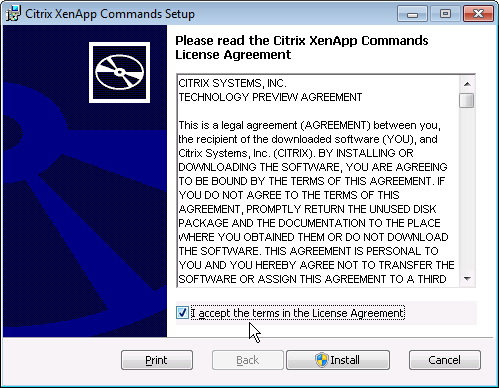
- If you see a Files in Use page, click OK.
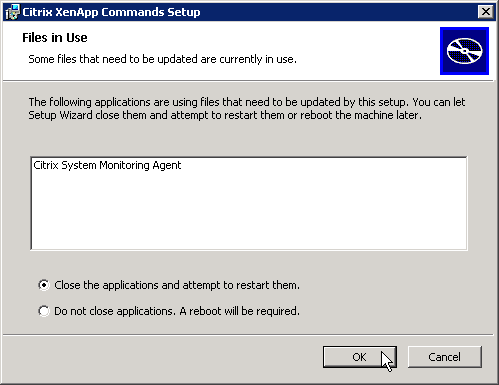
- In the Completed the Citrix XenApp Commands Setup Wizard page, click Finish.
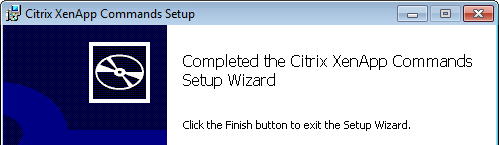
- Programs and Features lists Citrix XenApp Commands as version 6.5.4.1.
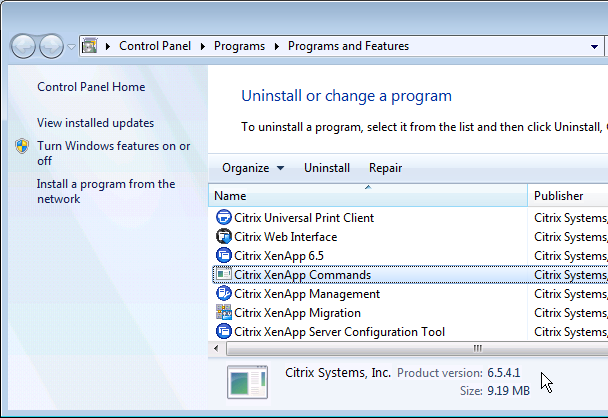
Citrix Group Policy Management 1.7.11
- Go to the downloaded Citrix Group Policy Management 1.7.11 (GPMx170WX64011) and run CitrixGroupPolicyManagement_x64.msi. It installs automatically. Note: this hotfix might break AD GPOs.
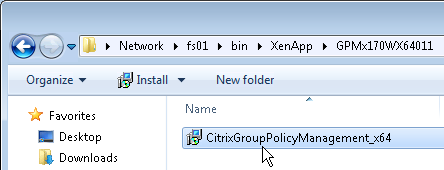
- Programs and Features shows it as version 1.7.11.0.
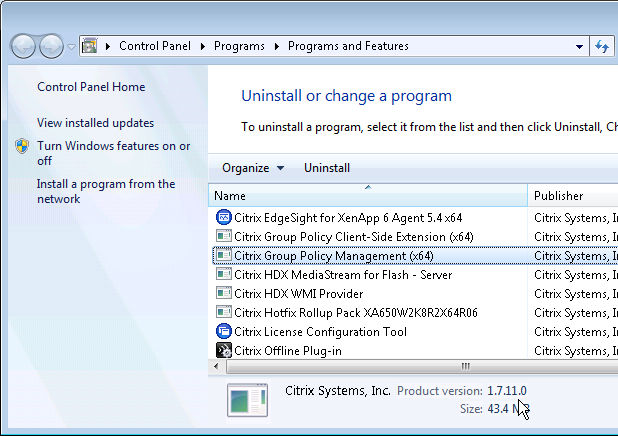
- This update adds a new Citrix Policy setting at Computer > Server Settings > Graceful session logoff: ignore process. This is equivalent to LogoffCheckSysModules.
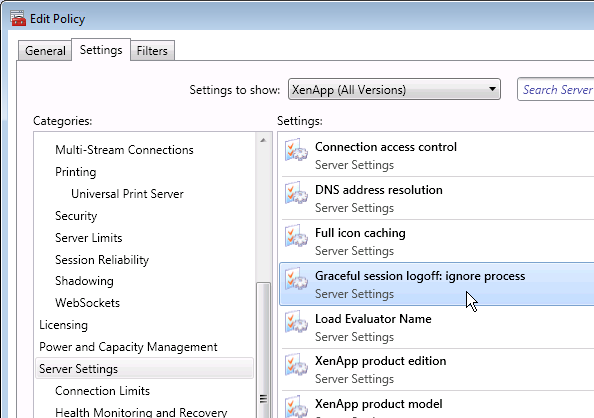
Uninstall Citrix Single Sign-on Console
If you have no desire to implement Citrix Single Sign-on then uninstall the console.
- Go to Programs and Features, right-click Citrix Single Sign-on Console and click Change.
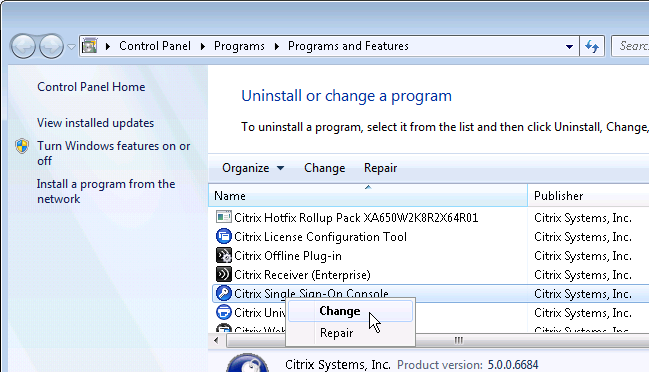
- On the Application Maintenance page, select Remove and click Next.
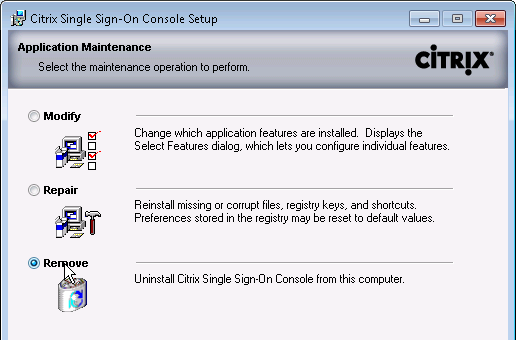
- On the Citrix Single Sign-On Console Uninstall page, click Next.
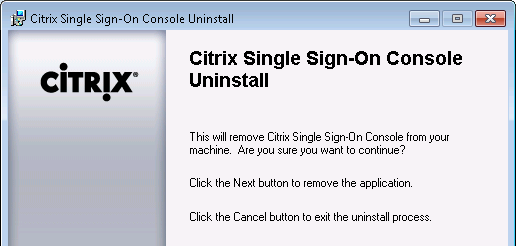
- On the Citrix Single Sign-on Console 5.0 has been successfully uninstalled page, click Finish.
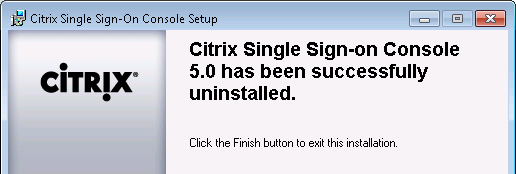
HDX WMI Provider Update 1
- Run Programs and Features, right-click Citrix HDX WMI Provider and click Uninstall. Notice that the version is currently 2.0.0.0
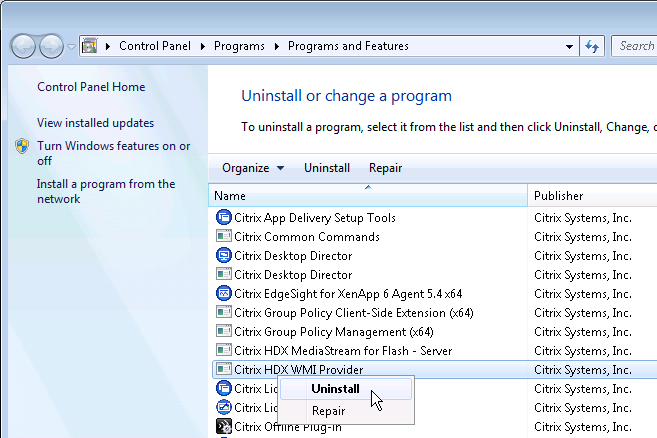
- Go to the downloaded Citrix HDX WMI Provider Update 1 (HDXWMIPROV620W2K8R2X64001) and run CitrixHDXWMIProvider-x64.msi. It installs automatically.
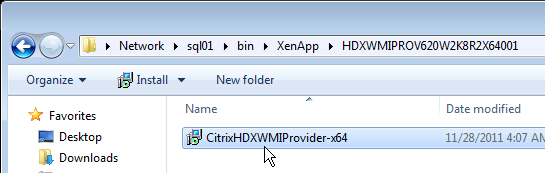
- Programs and Features will now show it as version 2.0.1.0.
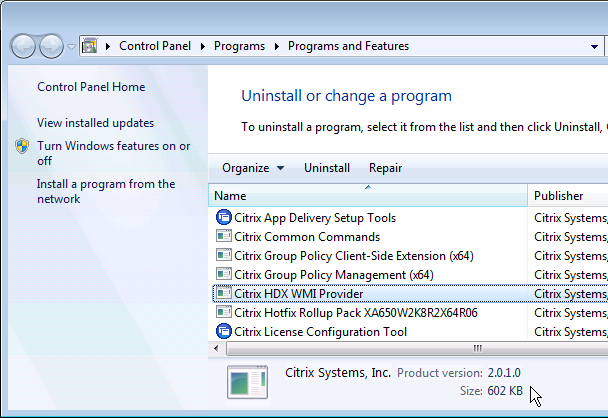
HDX MediaStream for Flash 2.0 Hotfix 9
- Run Programs and Features, right-click Citrix HDX MediaStream for Flash – Server and click Uninstall. Notice that the version is currently 2.0.0.0
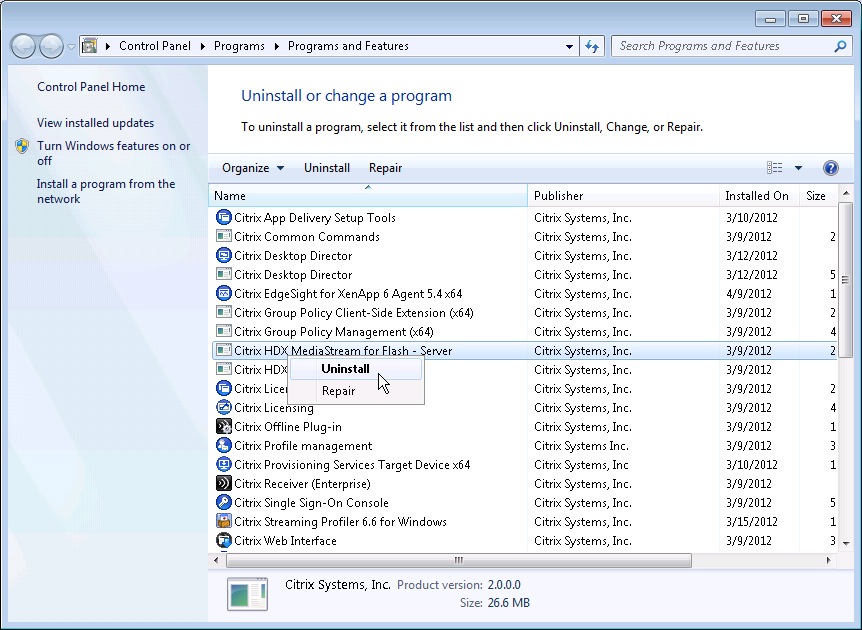
- Go to the downloaded HDXFlash200WX64009 and run CitrixHDXMediaStreamForFlash-ServerInstall-x64.msi.
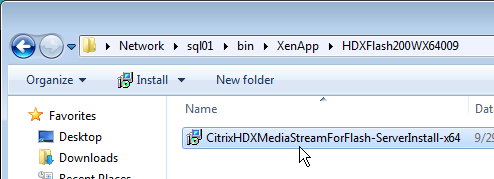
- If you refresh Programs and Features, it now shows the version as 2.0.9.0.
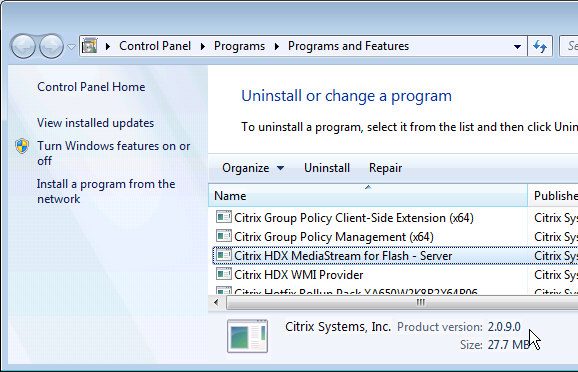
- The article details a registry key that needs to be configured.
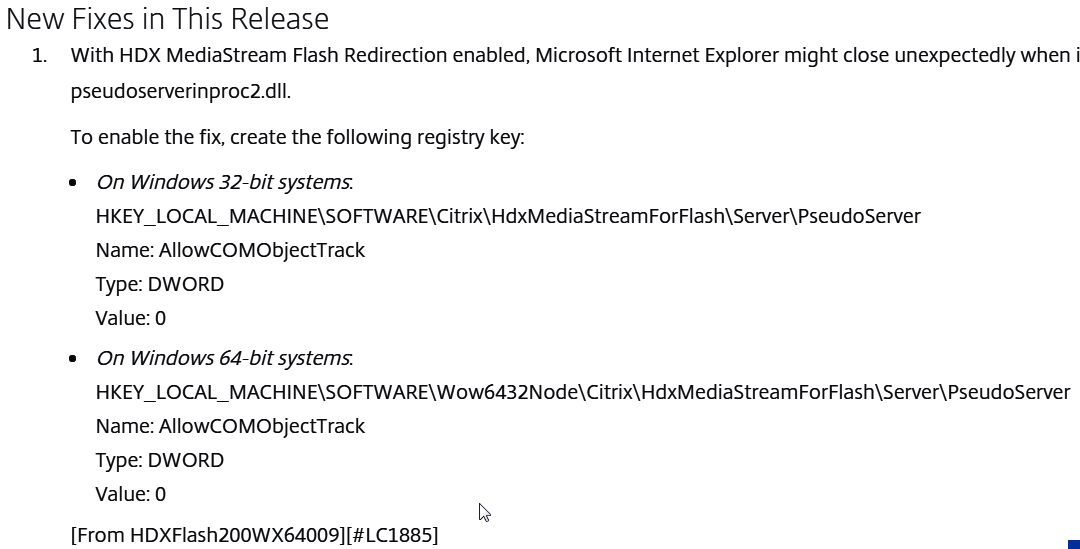
Server Configuration Tool 1.2 Hotfix 3
- Go to the downloaded Server Configuration Tool 120.003 and run ServerConfigurationInstall.msi. It installs automatically without prompting.
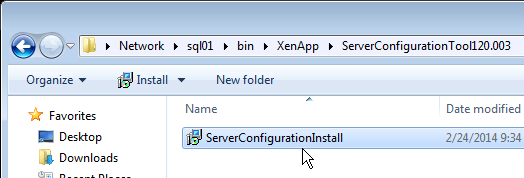
- You can verify installation by looking in Programs and Features. Citrix XenApp Server Configuration Tool should be version 1.2.3.0.
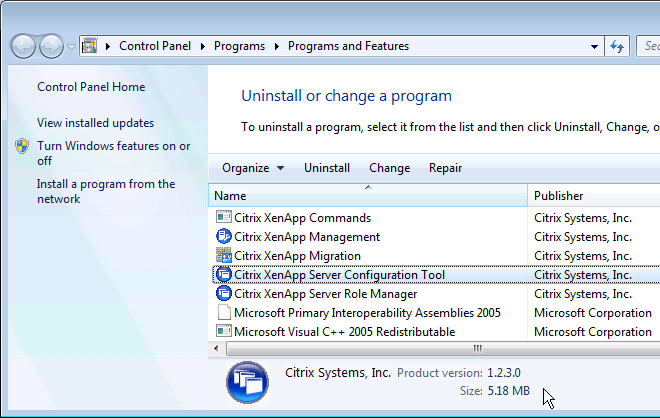
Service Provider Automation Tools
- Run the downloaded CitrixAppDeliverySetupTools.exe.
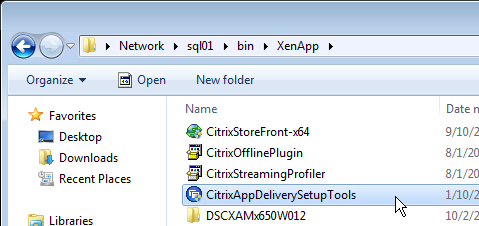
- Click OK once installation is complete.
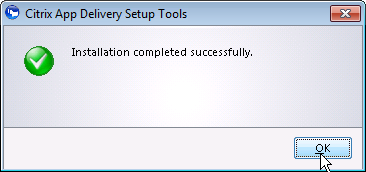
- Programs and Features lists Citrix App Delivery Setup Tools as version 1.0.2.300.
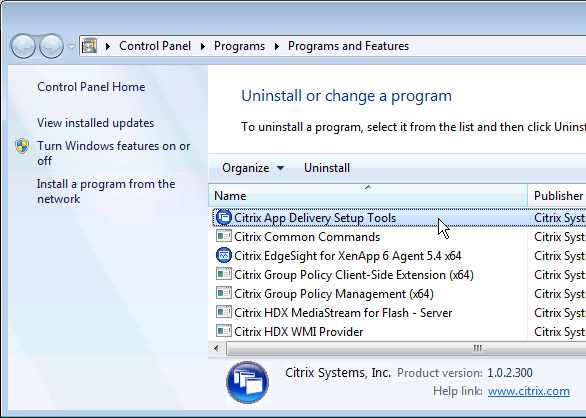
Citrix Receiver Enterprise 3.4 Update 5
- Run the downloaded Citrix Receiver Enterprise 3.4 Cumulative Update 5 (CitrixReceiverEnterprise.exe).
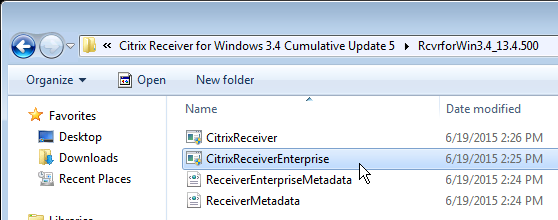
- On the Welcome to Citrix Receiver Setup page, click Install.
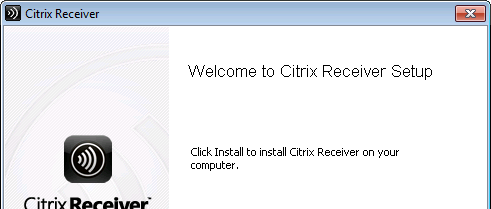
- Click Yes to reboot when prompted.
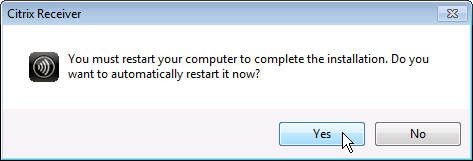
- Programs and Features lists Citrix Receiver (Enterprise) as version 13.4.500.4.
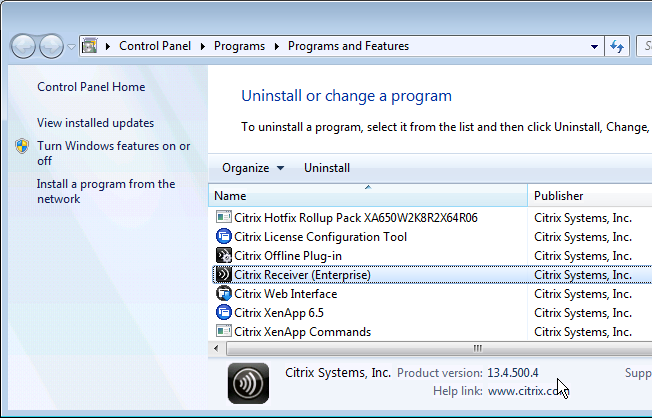
Offline Plug-in 6.7.6
- Go to the downloaded Offline Plug-in 6.7.6 and run CitrixOfflinePlugin.exe.
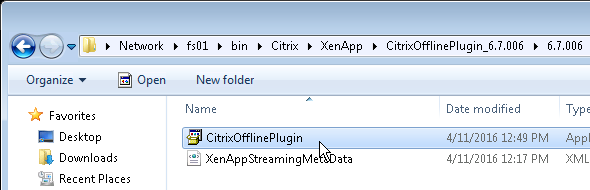
- In the Welcome to the Citrix Offline plug-in Setup page, click Next.
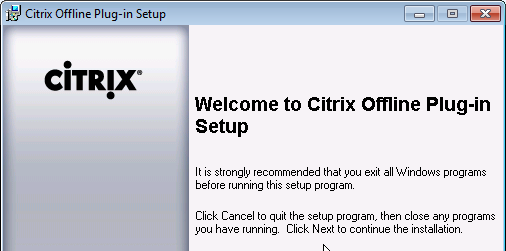
- In the License Agreement page, select I accept the license agreement and click Next.
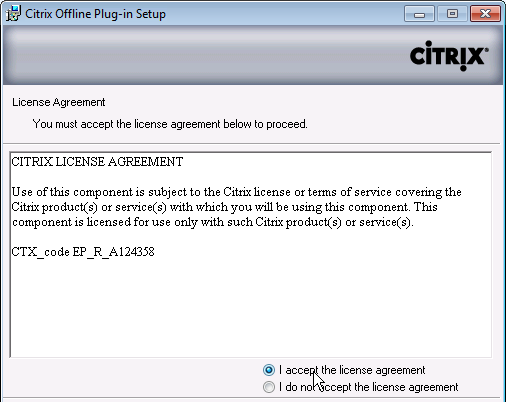
- In the Client Upgrade Options page, click Next.
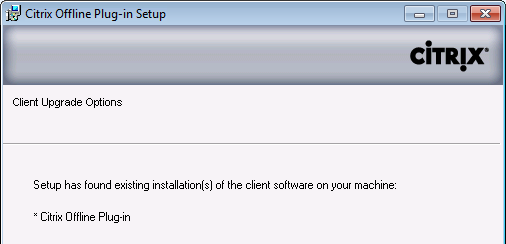
- Click OK if prompted that a reboot is required.
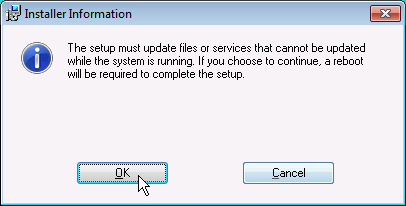
- In the Citrix Offline plug-in has been successfully installed page, click Finish.
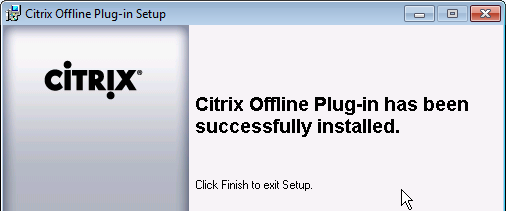
- Click Yes when prompted to restart.
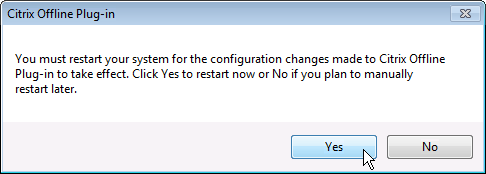
- Programs and Features lists Citrix Offline Plug-in as version 6.7.6.1.
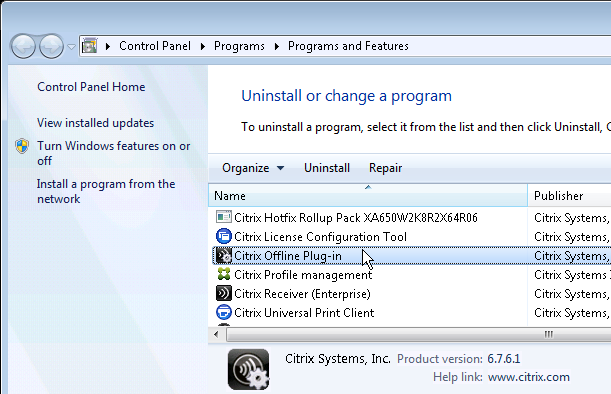
Citrix Profile Management 5.7
- Download Profile Management 5.7. Expand Components that are on the product ISO but also packaged separately to find it.
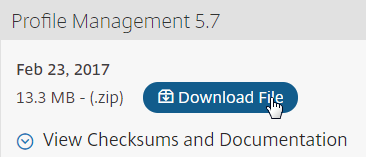
- Run profilemgt_x64.msi.
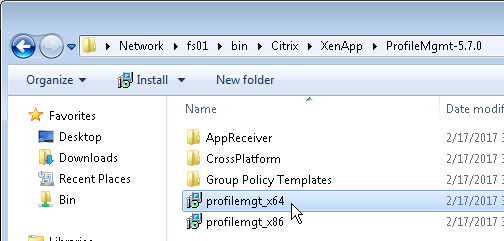
- In the Welcome to the Citrix Profile management Setup Wizard page, click Next.
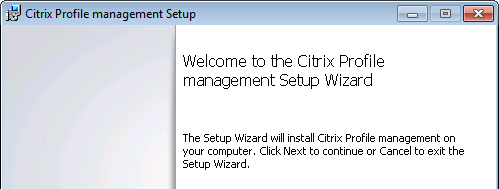
- In the End-User License Agreement page, check the box next to I accept the terms in the License Agreement and click Next.
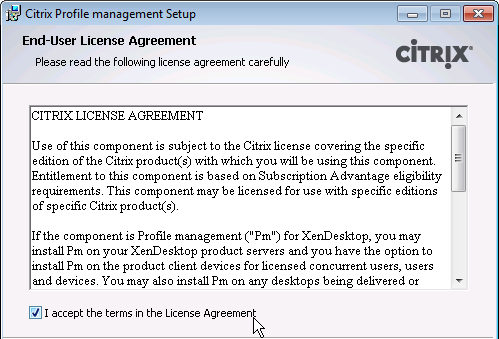
- In the Destination Folder page, click Next.
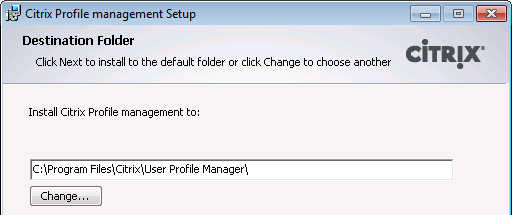
- In the Ready to install Citrix Profile management page, click Install.
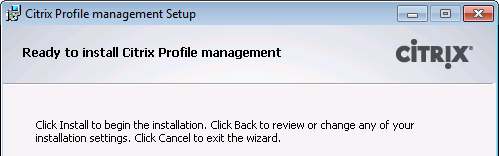
- In the Completed the Citrix Profile management Setup Wizard page, click Finish.
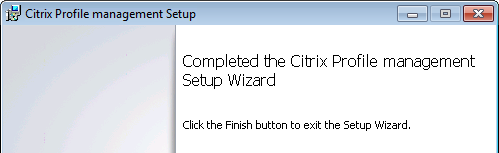
- Click Yes when prompted to restart.
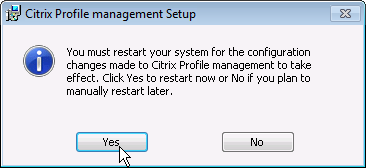
- Programs and Features lists Citrix Profile Management as version 5.7.0.13003.
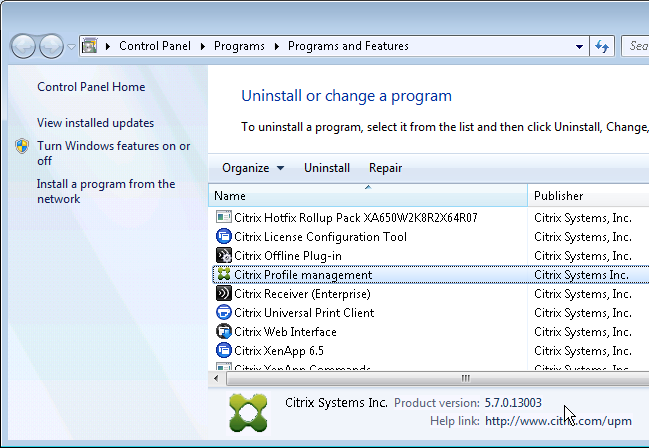
Universal Print Server Client 7.6 Hotfix 1
- Go to the downloaded Universal Print Server Client 7.6 Hotfix 1 and run UpsClient760WX64001.exe.
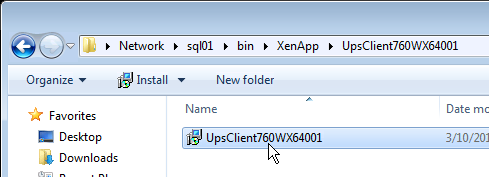
- In the License agreement page, check the box next to I accept the terms and click Install.
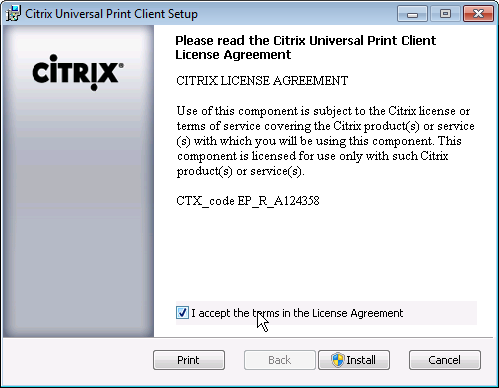
- In the Completed the Citrix Universal Print Client Setup Wizard page, click Finish.
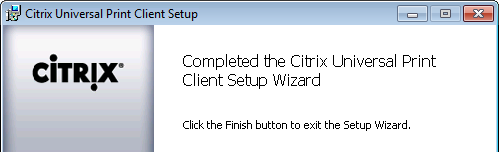
- Programs and Features lists Citrix Universal Print Client as version 7.6.1.0.
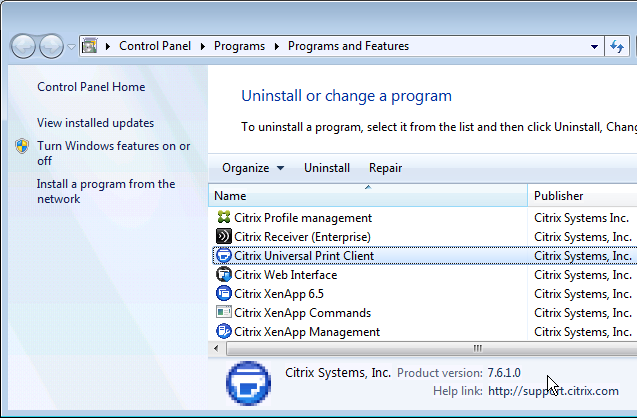
Citrix Group Policy Client Side Extension 1.7 Hotfix 9
- Go to the downloaded Citrix Group Policy Client Side Extension 1.7 Hotfix 9 (GPCSExt170W28KR2X64009) and run CitrixCse_x64.msi. It installs without prompting.
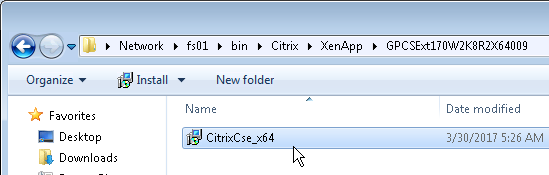
- If you look in Programs and Features, it should show version 1.7.9.0.
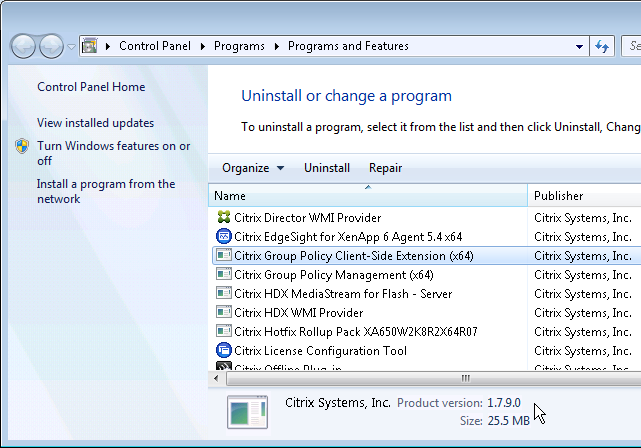
EdgeSight 5.4 Agent Hotfix 7 for XenApp 6
- Make sure EdgeSight 5.4 Server Hotfix 5 (ES540ServerWX64005) is installed on the EdgeSight Server.
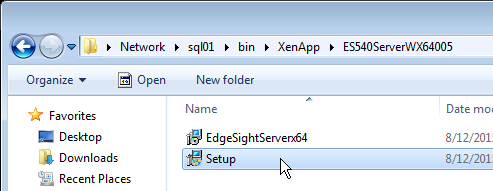
- Go to the downloaded EdgeSight 5.4 Agent Hotfix 7 for XenApp 6 and run EdgeSightXA6Agentx64.msi.
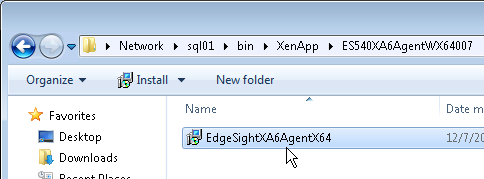
- In the Welcome to the EdgeSight for XenApp x64 Setup page, click Next.
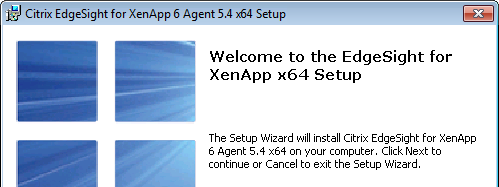
- In the End-User License Agreement page, select I accept the terms in the License Agreement and click Next.
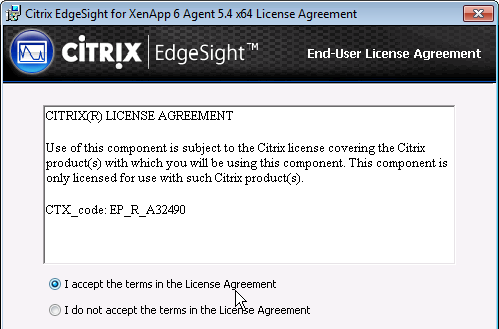
- In the Product Information page, enter the company name specified on the EdgeSight web server and click Next.
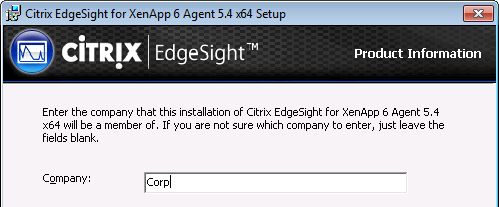
- The Agent Location page appears. If you are installing the EdgeSight Agent on a XenApp server that will be converted to a Provisioning Server vDisk, change the path for the data files so they reside on the cache disk (D:). If this is a normal XenApp server that boots from the C: drive, leave the data files in their default path. Click Next when done.
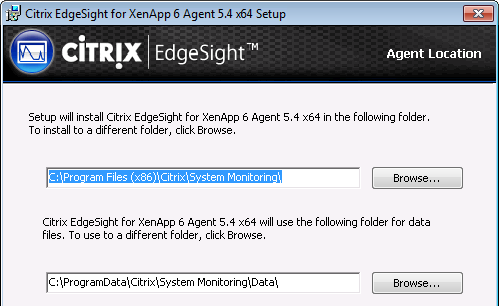
- In the Network Settings page, enter the name of your EdgeSight server and click Next.
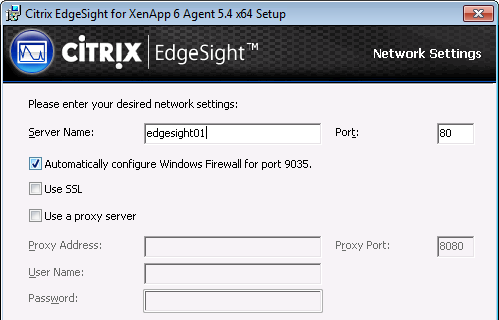
- In the Ready to Install page, click Install.
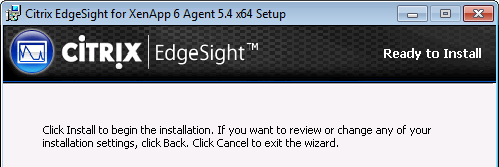
- In the EdgeSight for XenApp x64 Setup Complete page, click Finish.
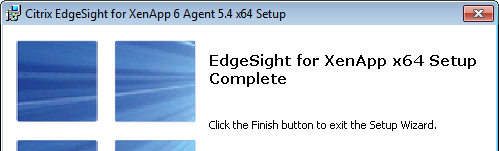
- Click Yes when prompted to reboot.
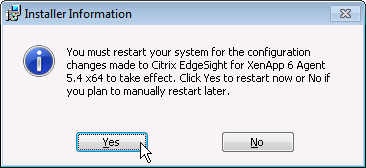
- Programs and Features displays the version as 5.4.21.3.
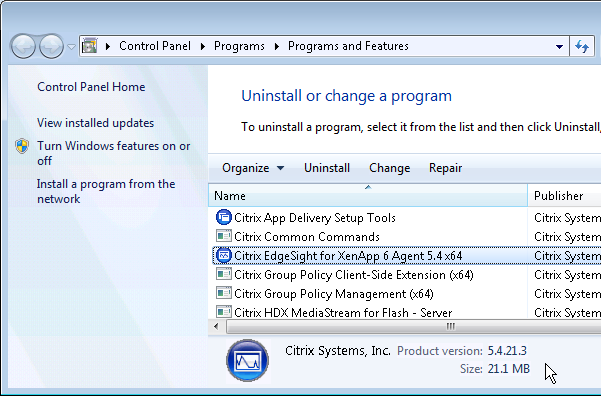
- Check out article http://support.citrix.com/article/ctx111062 for information on how to configure antivirus for the EdgeSight Agent. Do not skip this step.
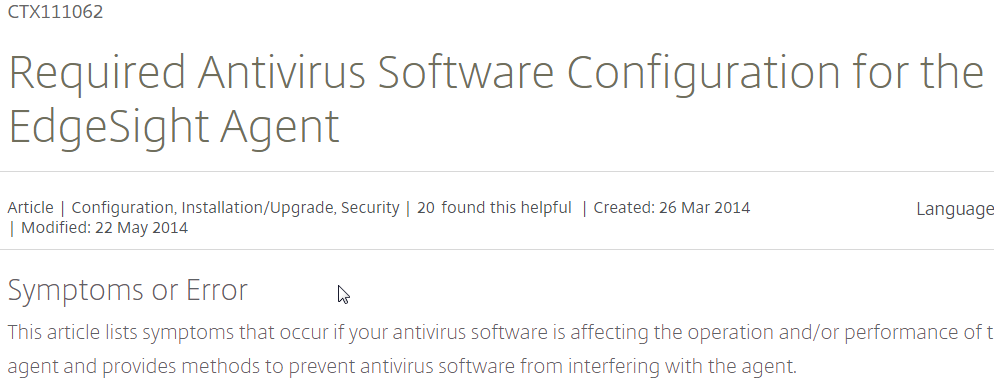
Web Interface 5.4 Hotfix 2
Only run this on your Web Interface servers.
- Run the downloaded Web Interface 5.4 Hotfix 2 WebInterface.exe from WI540MSI002.
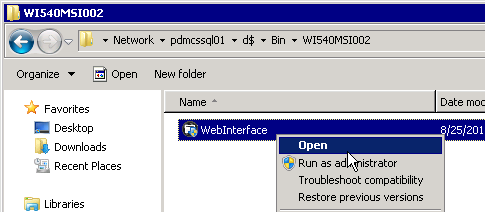
- In the Select Language page, click OK.
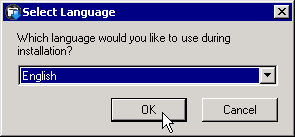
- In the Welcome to the Web Interface Installation Wizard page, click Next.
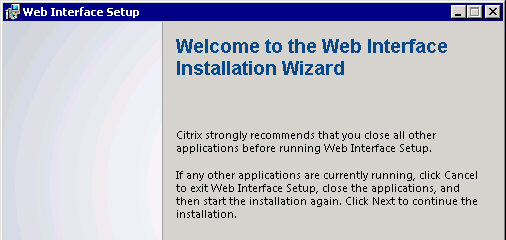
- In the License Agreement page, select I accept and click Next.
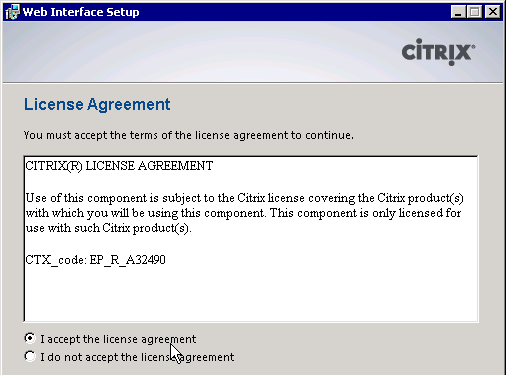
- In the Installation Location page, click Next.
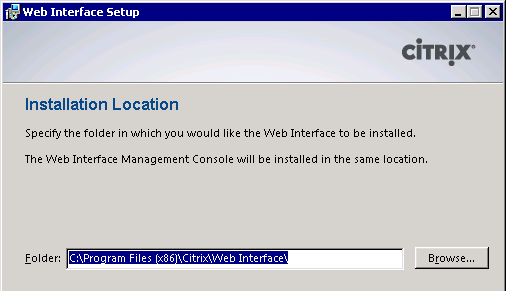
- In the Location of Clients page, change the selection to Copy the clients to this computer. Then browse to the Citrix Receiver and Plug-ins folder on the XenApp 6.5 DVD and click Next.
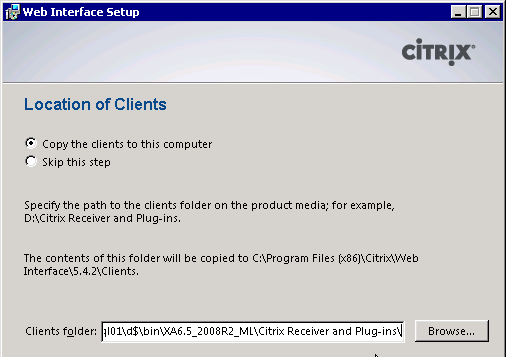
- In the Ready to Install page, click Next.
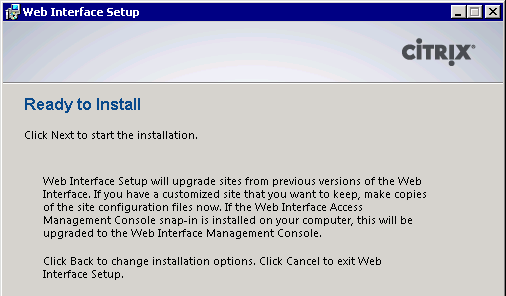
- In the Web Interface Was Successfully Install page, click Finish.

Can XA6.5 support latest SQL 2022
Not support, but it might work. XenApp does not use advanced SQL features.
Hi Carl, I know this will be a wild shot but I’d still like to ask – Would you know whether XenApp 6.5 would be compatible with SQL Server 2019? I know that Citrix has the compatibility matrix starting with XA 7.15, but maybe you would know (either from own wild experiments or maybe know someone who has tried that). And yes, I know it is old version but our business customer prevents us from migrating from this obsolete piece (rest we have now on CVAD 2203 CU2). Thanks
I’m not aware of any SQL functionality dependency, so it will probably work.
Hello again Carl I couldn’t test some of your suggestions until after hours
Does Web Interface use https:// to talk to STAs?
Secure Ticket Authority URLs:
https://Server1.domain.com/scripts/ctxsta.dll
https://Server2.domain.com/scripts/ctxsta.dll
https://Server3.domain.com/scripts/ctxsta.dll
Is IIS installed on your STAs? Yes
Did you update the cert binding? Yes
STA #1 – Server1
Type: Https IP address : X.X.X.X Port: 443
SSL certificate: was changed from “Not Selected” to “ server1.domain.com” via the drop-down menu (Question: To roll this change back must this binding be removed and recreated)
Note: the SSL cert set on the Citrix Secure Gateway binding is different
.
Carl, My company has a few Legacy Citrix Environments (6.5) that were acquired via company mergers. With Citrix officially ending their Extended Support in 2020, are they any support companies available that provide any level of technical support to Legacy Citrix Environments?
There might be a managed service provider that can do it but I’m not sure. Certainly, no patches can be produced.
Here’s the current problem with the 6.5 farm-
The Domain CA Root expired and caused user’s trying to launch Citrix Published applications to receive the “An error occurred while making the requested connection” message.
A new domain CA root was issued and deployed to all the Citrix Gateway’s and Citrix Servers.
This restored access to users access the Citrix Published applications internally. But for those users user’s trying to access Citrix externally via MFA, they now receive the “Unable to connect to the server. Contact your system Administrator with the following error: The Citrix SSL sever you have selected is not accepting connections.
The problem seems to point to the 3 Ticketing Authority Servers. Note: we check and the new domain CA root is current on all three Servers.
1. Are we missing an obvious step?
2. Is there another cert that we need to check to ensure it hasn’t expired?
3. Should the domain CA Root be imported to a specific folder that we overlooked?
ADC doesn’t care if the STA cert is valid or not.
Do external users see cert errors when connecting to Gateway to login and see the list of icons?
Are the STA Servers UP in your Gateway vServer? If they are currently https://fqdn, sometimes you can change them to https://IPaddress.
1. This environment is still using Citrix Secure Gateways.
2. The external users do not see the “Citrix SSL server you have selected is not accepting connections” message until they launch one of the Citrix Published applications
3. I’m not totally sure what you meant when referencing if the STA’s servers are UP in the Gateway Server.
Citrix Secure Gateway Event log:
Site Path: C:\intepub\wwwroot\XenApp – The XML document sent by the Citrix Servers could not be processed because it contains invalid XML. This message was reported from the XML Service at address. The specific Citrix XML Service could not be contacted and has been temporarily removed from the list of active services. [Unique Log ID: 374c6292]
Site path C:\inetpub\wwwroot\Citrix\Xenapp – All the Citrix XML Services configured for farm ***XenApp failed to respond this XML Service transaction [Unique Log ID: 928d8f76]
Site path C:\inetpub\wwwroot\Citrix\XenApp – An error occurred while attempting to read information from the Citrix Servers. An existing connection was forcibly closed by the remote host. This message was reported from the XML Service at address. The specified Citrix XML Service could not be contacted and has been temporarily removed from the list of active services [Unique Log ID: 1960e280]
Site path: C:\inetpub\wwwroot\Citrix\PNAgent – Critical server error: System.Web.HttpException: Failed to Execute URL.
Sorry, I thought you had an ADC with Citrix Gateway.
Does Web Interface use https:// to talk to STAs? Is IIS installed on your STAs? If so, did you update the cert binding? If no IIS, then did you run the SSL Relay tool on the STAs to select the new cert?
Another option is to change all STA configurations in Web Interface and Secure Gateway to http:// instead of https://.
We currently have a 6.5 environment in production.
The version of citrix profile management that is installed is version 5.2 on the session hosts
and version 4.1 on the data collectors.
We are having issues where we cant disconnec’t users from their sessions,User can’t launch their published applications
Could profile management versions affect this..I see above you mention version 5.7 profile management.
Will that work with a 6.5 farm using windows 2008 servers?
Yes. Profile Management used to be completely independent of the Citrix software and you can freely upgrade to the newest versions.
I have very critical issue with xenapp 6.5 which i could’nt find real answer for it , i have searched google tenth of times but no benefit , only you can give me good answer :
6.5 Issues :
1- when i launch application in translated secure access mode in xenapp 6.5 it takes long time for login screen to appear
which is faster in direct mode but in xenapp 5.0 it’s faster and smoother , even after i applied user wan optimized policy template it’s the same
2- the application is so slow even with hotfixes and optimized wan policies
Could you please guide me how to bypass this problems
with my best regards
Eng/Osama Alatabi
Network Engineer
I am trying to change I’ma service account what all do I need to check before I could do that????
IMA Service Account should never be changed. I think it is Network Service.
Or are you asking about the SQL database account?
Dear Mr.Carl Stalhood
Could you please help me , I really need your help with my problem above and I will repeat it here if you don’t mind
## I have very critical issue with XenApp 6.5 which i couldn’t find real answer for it , i have searched google tenth of times but no benefit , only you can give me good answer :
6.5 Issues :
1- when i launch application in translated secure access mode in XenApp 6.5 it takes long time for login screen to
appear
which is faster in direct mode but in XenApp 5.0 it’s faster and smoother , even after i applied user wan
optimized policy template it’s the same
2- the application is so slow even with hot fixes and optimized wan policies
Could you please guide me how to bypass this problems ##
Did it used to work? What changed recently?
Login screen is the application’s logon screen? Or are you referring to the Windows logon screen? You shouldn’t be seeing the Windows logon screen.
If Direct through Secure Gateway is faster, why not do that?
Hi Carl,
we migrating the Database to new database how we have to update the new DB in our citrix servers
we are using the 6.0 Citrix version
You edit the mf20.dsn file on each server and restart the IMA service on each server. I usually write a quick script to do this on multiple XenApp servers.
Hi Carl,
I need your help to fix one issue.
I have XenApp 6.5 servers and user access Application through internal storefront.
3 web urls are published through Internet Explorer as application icon to the users and when user click on one of the application to launch, they receive additional windows security prompt and even after passing correct id and credential authentication fails. They keep trying 2-3 days and eventually this start working.
Issue resurface for the same user if i recreate his profile.
I already verified website is already added in trusted site , also IE harden registry key is set as per Citrix article.
This is really weird and till now i am unable to fix this issue.
Any help would be much appreciated.
Mostly this is coming to the new users and it come again for existing users if i recreate profile.
I am using UPM and roaming profile is configured.
Thanks
Suman
Need help here,
Printer auto-creation failure. Reason: AddPrinter() failed with status 0x706. Client name: (LMH-FM-MAXBRD) Printer name: (CutePDF Writer (from LMH-FM-MAXBRD) in session 21) Port name: (Client:21:CutePDF Writer) Driver name: (Citrix Universal Printer) Print processor: (Citrix Print Processor)
Can you please help.
Hi…can anyone help me below for the same.
We have two xenapp6.5 servers and one retail application is running on it. While giving the print from stores in different locations, they are facing the print issue ….it is giving the problem for me since 2months..
Am waiting for your answer
Hi Carl,
Can you advise what need to be done or is there any hotfix for this
I normally set my Citrix Policy to “Use Universal Printing only”, which disables the need for native print drivers.
Otherwise, I’ve seen some issues caused by Citrix Print Manager service needing more permissions (Local System). You can try that.
To troubleshoot, I normally run procmon while logging in to see any errors related to the print driver.
Thank you for the help….it is very helps me.
One more quick question….
I have published few applications, user is not able to login only one application inside the Citrix.
Some Oracle application.
I have verified Citrix profile and receiver but no luck. I heard there is some policy need to configure.
Any suggestion.
Awaiting for your reply…..
Are you saying that the application itself does not work but there’s no problem with Citrix? If you RDP to the server, can you launch the app and login? I usually tools like Process Monitor to troubleshoot applications.
Hi Carl….
Need one help
While accessing xa7.15 applications getting socket error 10060…
Please suggest what is the solution.
Hi Carl thanks for info…
But this application is url based, it is working fine in locally…
Once we published inside the Citrix and entered credentials of the application not loging in.
Please help.
What hotfixes do you have installed? I hope at least Hotfix Rollup Pack 7. Citrix also sometimes releases hotfixes for cpsvc.exe.
Hello Carl, I have a requirement for renewing security certificate on my web interface server 5.4 version. Since there is no test environment, can you suggest the best way to achieve this? How do I back up and import new certificate
Carl – I only publish full desktops in my XenApp farm, and users do not launch ICA files from a published desktop. Would you then recommend uninstalling the Receiver from the session servers? And the Offline plugin as well, since we do not stream anything?
Also, session servers are VMs on ESXi 6.0. “vmtoolsd.exe -n vmusr” runs for every user. Is it safe to remove this entry from HKLM\SOFTWARE\Microsoft\Windows\CurrentVersion\Run ?
Thank you.
I don’t see any harm in that.
I am getting this “Installation ended prematurely because of an error” while installing HRP07 in 08 R2 SP1 xenapp 6.5. Any idea what would cause this and how it can be resolved? your help is much appreciated
Excellent article yet again Carl…..Appreciate it
Hi Carl,
Is it possible to change the default SQL port 1433 to custom port number in XA 6.5?Can we do the same with configuration logging as well?
When entering the SQL Server address, you should be able to enter servername,port (SQL server name, comma and the port number). This is the standard method for specifying custom SQL port numbers.
Carl, I have been tasked with upgrading our Citrix farm with hotfix 7. Some have hotfix rollup 6, some hotfix rollup 1 and many are without any hot fix applied. For each of these 3 possibilities do I need to uninstall or install any previous rollup before applying hotifx rollup 7? I will follow the best practice CTX120842 as well. Thank you
Nope. The rollups are cumulative.
Thanks for the prompt reply.
It seems that almost all hotfixes after HRP7 are classifies as ‘restricted’ now. It’s not even possible to read the descriptions anymore 🙁 That’s really annoying!
Anyway, Carl, thanks for the collection of available updates. Apart from the hotfixes you only describe the installation by GUI and you remove the previous versions before installing th enew ones.
Is this necessary?
We use a scripted installation to create our golden image for provisioning and if I really HAVE to uninstall the old versions prior to installing the new ones this would really be a pain.
Thanks,
Stefan
Only the HDX updates need to be removed first. Otherwise, you’ll see the original version and the new version in Programs and Features.
Hi Carl,
When i try to install RP07 on XenApp 6.5 Farm, its failing. Tried multiple options but didnt work. Do u know if there is any known issue?
There should be installer logs. What errors do you see in them?
Can i send the logs?
Why are you so excellent?
Just something I have observed and wanted to share. CTX202095 says to uninstall XA650R06W2K8R2X64021 prior to installing RollUp 7. However, for customers that installed XA650R06W2K8R2X64023, (which replaced XA650R06W2K8R2X64021) there is not a XA650R06W2K8R2X64021 to uninstall. After installing RollUp 7, we have observed that it leaves XA650R06W2K8R2X64023 installed on the XenApp server.
Citrix came back with: “Due to the date releases of these fixes we have XA650R06W2K8R2X64023 not included in XA650W2K8R2X64R07” So, 23 with be in ARP even after RU07 is installed.
Carl, I am curious if you have you came across good documentation on how to migrate existing XA65 Farm DS from SQL 2008 to SQL 2012/2014? Best I have found is http://terenceluk.blogspot.com/2012/11/migrating-citrix-xenapp-65-data-store.html
Given multiple silos coming off PVS, not seeing a way to do the migration without a lengthy outage. After controllers, would need to edit every silos vdisks mf20.dsn or script the changes/services/dsmaints on existing streamed target devices and circle back to edit vdisks before next reboot.
Is the account changing? If not then it’s just a file change.
You could prepare the vDisks in advance.
Same service account will be used. Sure, file could be prepared in advance, but I am assuming the dsmaint command(s) , ima restart, recreate lhc, etc will need to be ran on each target device after DB is migrated until it can be done on the master vdisk?
Citrix’s best option was to schedule outage, do controllers, then just editing each silo’s vdisks and powering on their respective target devices as I complete them. I can always do that, not wanting to cut corners, just looking to minimize downtime and fill in those gaps in their documentation.
I meant, you can do all of that on the vDisks before the cutover. Just stop IMA, replace .dsn file, run dsmaint recreatelhc.
Note: it might be possible to have the database in two places (old server and new server) in case you want to start the IMA service while prepping the vDisks.
Then all you have to do is reconfigure the Controllers and swap out the vDisks.
Offline Plugin is superseeded: http://support.citrix.com/article/CTX209483
I love it when you find things I missed. Thanks for noticing.
We are a Citrix Partner, but I’m unable to download or even find AppCenter 6.5.13. I can only find 6.5.12 and below.
Do you know why 6.5.13 is missing? Maybe they revoked it?
I get “Content is Restricted”. It definitely used to work.
Excelente Muchas Gracias
Carl, I tried to download the app center 6.5.12, but get an Oops page. This is a limited release, along with 6.5.7 thru 6.5.11. 6.5.6 is the only public release, so I assume I would go to Citrix support to get the limited release?
If you want it then yes. Either Support or a Partner. If you go to Support, hopefully they’ll get the hint that the Limited Releases need to be fixed.