Navigation
This post applies to all VMware Horizon 7 versions including 7.13.3 (ESB).
- Change Log
- Planning
- SQL Server Preparation
- SQL Native Client
- ODBC
- Install/Upgrade Horizon Composer
- After upgrade, Accept Certificate
- Administrator Permissions
- Composer Certificate
- SQL Database Maintenance
Change Log
- 2023 Mar 22 – updated Install section for Horizon Composer 7.13.3
- 2022 Mar 11 – updated Install section for Horizon Composer 7.13.2
- 2021 May 27 – updated Install section for Horizon Composer 7.13.1
- 2020 Oct 24 – updated Install section for Horizon Composer 7.10.3
- 2020 Oct 16 – updated Install section for Horizon Composer 7.13
- 2020 Jun 5 – updated Install section for Horizon Composer 7.10.2
- 2020 Mar 18 – updated Install section for Horizon Composer 7.12
Planning
If you’re doing Instant Clones, then you don’t need Horizon Composer. Composer is only needed for the older method of creating Linked Clones. However, Instant Clones requires Horizon Enterprise Edition, so maybe Composer is your only option.
- Instant Clones in Standard Edition – In Horizon 7.13, all editions of Horizon, including Standard Edition, include licensing for Instant Clones. Horizon 8 removes Composer, so start migrating to Instant Clones today.
vCenter Server planning:
- A single vCenter Server can handle 10,000 VMs. However, this is a single point of failure. VMware recommends separate vCenter servers for each 2,000 or 4,000 VMs. More vCenter Servers means more concurrent vCenter operations, especially if your pools are configured for Refresh on Logoff.
- Horizon 7.2 and newer supports 4,000 VMs per vCenter Server.
- Horizon 7.1 and older supports 2,000 VMs per vCenter Server.
- Each ESXi cluster is managed by one vCenter Server.
- Don’t use existing vCenter servers. Build separate vCenter servers for the vSphere clusters that host Agent VMs. Horizon licenses include vCenter licenses, so there’s no excuse to not use separate vCenter servers.
Horizon View Composer server planning:
- Each vCenter Server requires its own View Composer. There’s a one-to-one mapping.
- View Composer cannot be installed on a Horizon 7 Connection Server.
- For 50 or more desktops, VMware recommends View Composer to have 4 vCPU, and 8 GB RAM.
- A trusted, valid certificate is strongly recommended.
A remote SQL Server is needed for databases:
- vCenter database
- Horizon Composer database
- Horizon Events database
- Supported SQL versions are listed on the Solution/Database Interoperability tab at VMware Product Interoperability Matrices.
SQL Server Preparation
Only SQL Authentication is supported.
- Open the properties of the SQL Server.
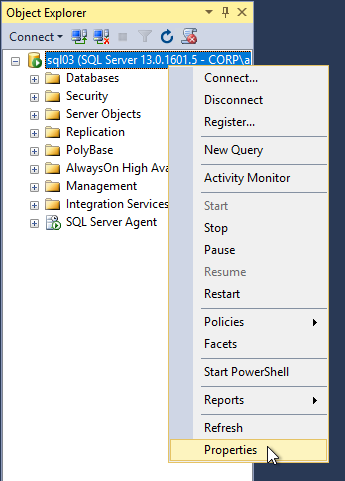
- On the Security page, make sure SQL Server authentication is enabled.
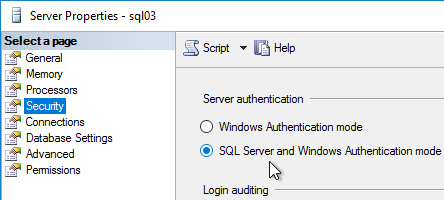
- Create a new SQL database for View Composer.
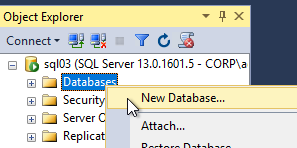
- Call it VMwareHorizonComposer or similar. Then switch to the Options page.
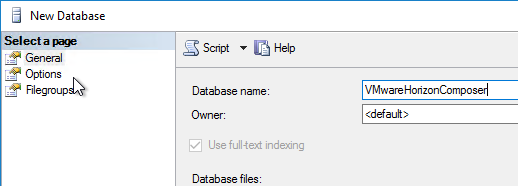
- Select your desired Recovery model, and click OK.
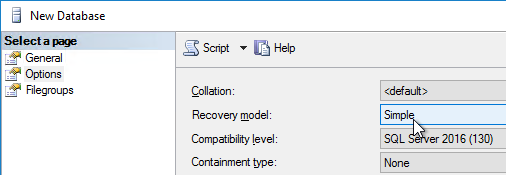
- View Composer only supports SQL authentication on remote SQL servers. Expand Security, right-click Logins, and click New Login to create a new SQL login.
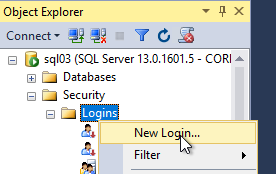
- Name the new account.
- Select SQL Server authentication.
- Enter a password for the new account.
- Uncheck the box next to Enforce password policy.
- Then switch to the User Mapping page.
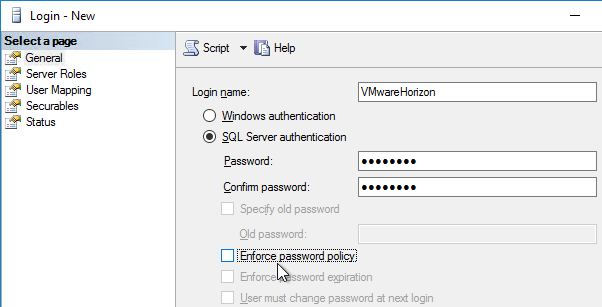
- On the User Mapping page, in the upper half, check the Map box for VMwareHorizonComposer.
- On the bottom, check the box for the db_owner role, and click OK.
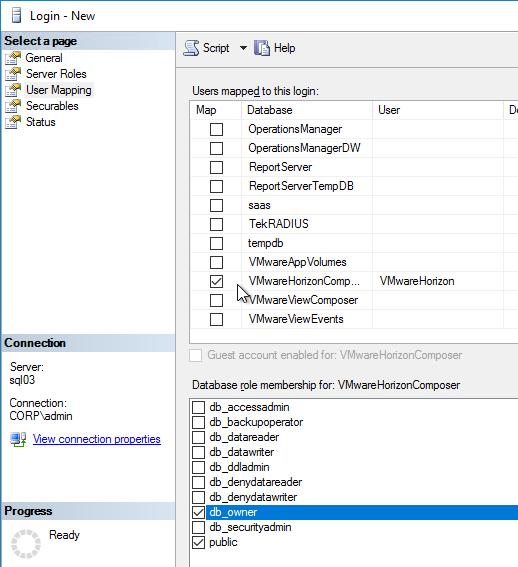
SQL Native Client
- Download SQL Native Client (sqlncli.msi).
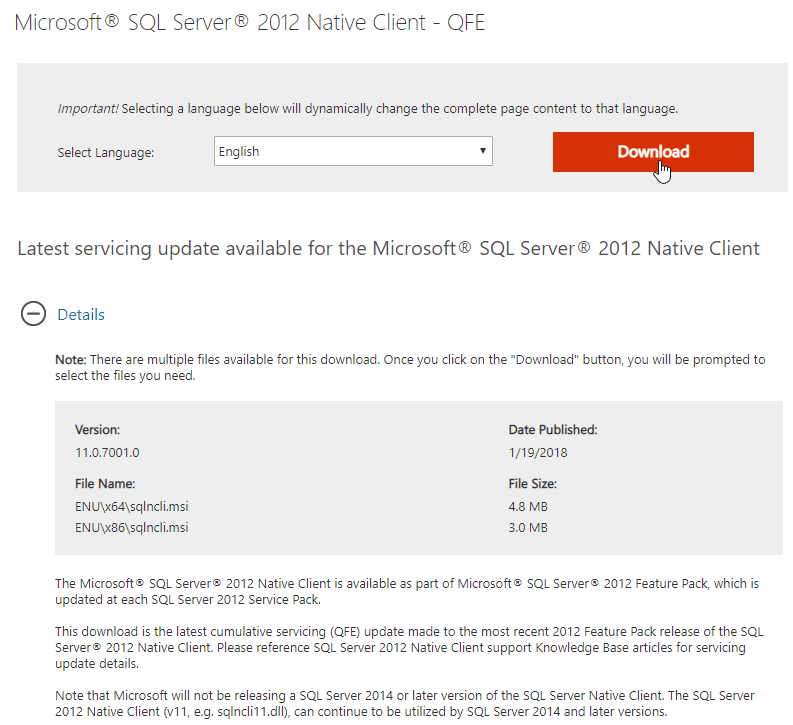
- On the Horizon View Composer server, run sqlncli.msi.
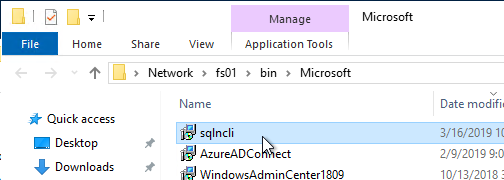
- In the Welcome to the Installation Wizard for SQL Server 2012 Native Client page, click Next.
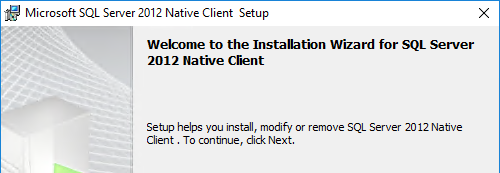
- In the License Agreement page, select I accept, and click Next.
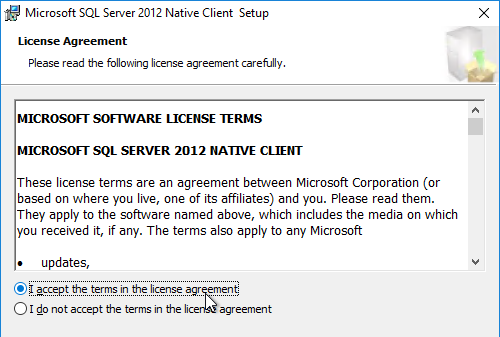
- In the Feature Selection page, click Next.
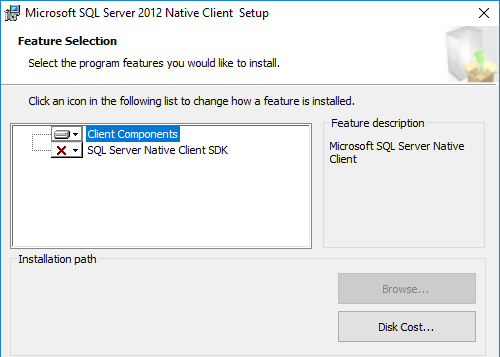
- In the Ready to Install the Program page, click Install.
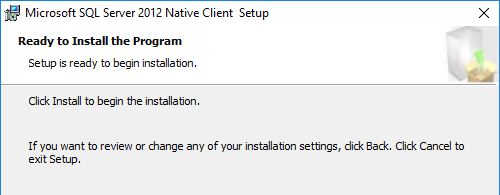
- In the Completing the SQL Server 2012 Native Client installation page, click Finish.
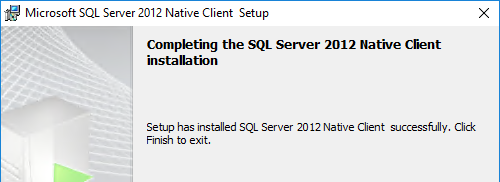
ODBC
- On the Horizon View Composer server, run ODBC Data Sources (64-bit) from the Start Menu.
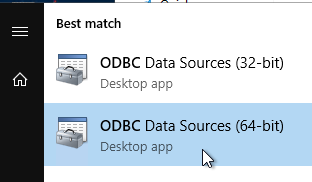
- On the System DSN tab, click Add.
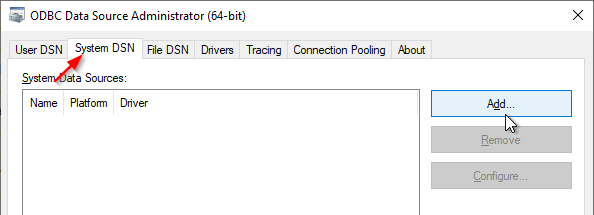
- Select SQL Server Native Client, and click Finish.
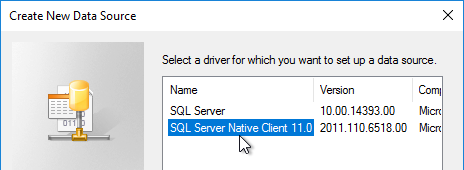
- Enter the name HorizonComposer for the DSN, and enter the SQL server name. Click Next.
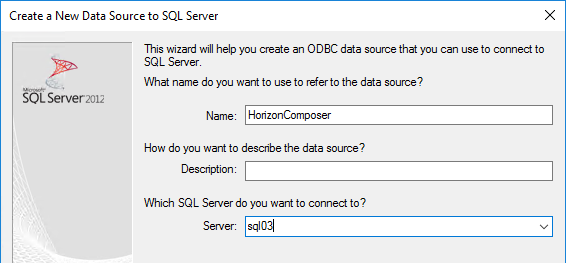
- Change the selection to With SQL Server authentication, and enter the credentials of the new ViewComposer SQL account. Then click Next.
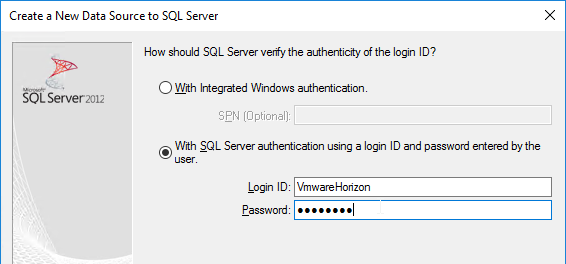
- Check the box next to Change the default database, and select the VMwareHorizonComposer database. Then click Next.
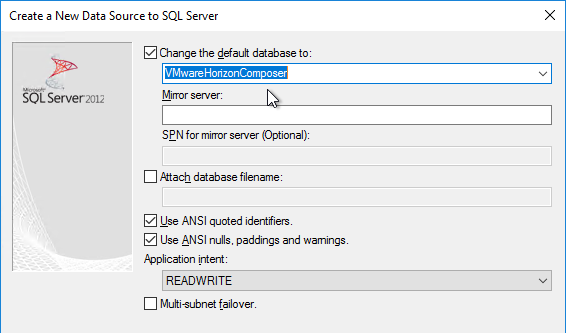
- Click Finish.
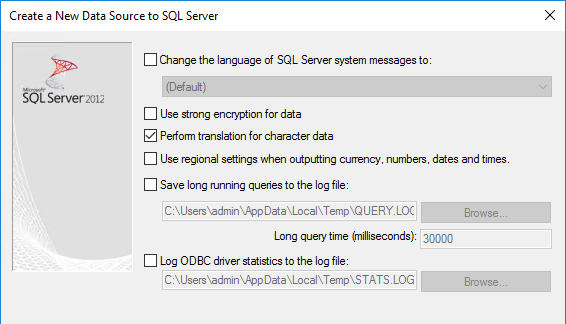
- Click OK twice.
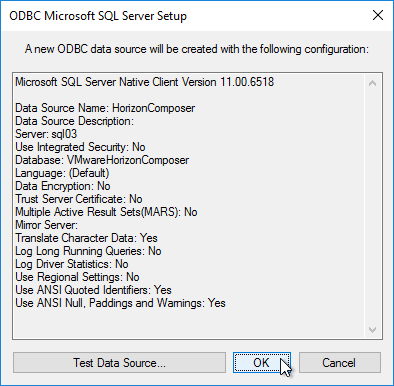
Install/Upgrade Composer
- Upgrade can be performed in-place.
- Windows Server 2019 is supported with Horizon Composer 7.8 and newer.
- Don’t install on Horizon Connection Server: Horizon Composer cannot be installed on the Horizon Connection Server. Composer and Connection Server must be separate machines.
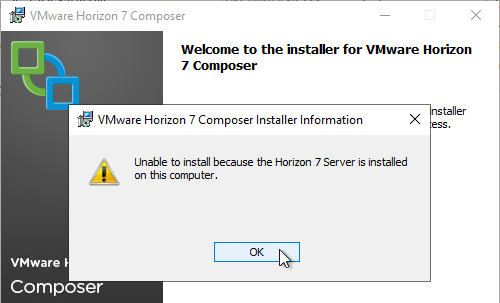
- Extra Memory for vCenter: If you install Horizon Composer on a Windows vCenter server, VMware recommends adding 8 GB of RAM to the server. See VMware 2105261 Intermittent provisioning issues and generic errors when Composer and vCenter Server are co-installed
- vCenter Service Account: if you install Horizon Composer on a Windows vCenter server, login as the same account that was used to install vCenter. See VMware 2017773 Installing or upgrading View Composer fails with error: The wizard was interrupted before VMware View Composer could be completely installed
- Internet access for CRL checking: If the Horizon Composer server does not have Internet access, see VMware 2081888 Installing Horizon View Composer fails with the error: Error 1920 Service VMware Horizon View Composer (svid) failed to start
- Certificate: If you install a certificate now, Composer installer will prompt you to select it during installation. Or, you can replace the certificate later.
- Download: Horizon 7.13.3 (ESB) Composer.
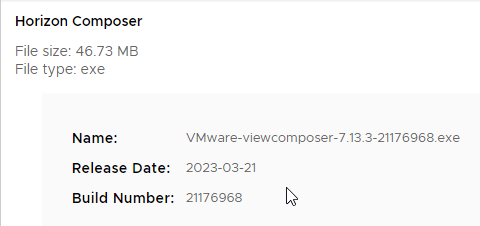
- Install: Run the downloaded VMware-viewcomposer-7.13.3.exe.
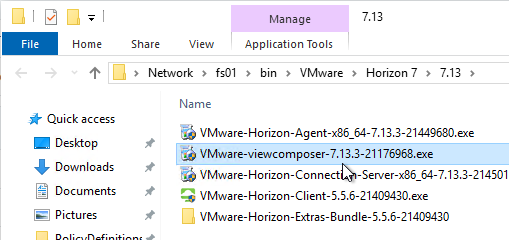
- In the Welcome to the Installation Wizard for VMware Horizon 7 Composer page, click Next.
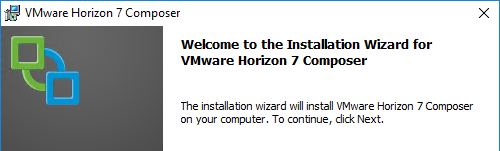
- In the License Agreement page, select I accept the terms, and click Next.
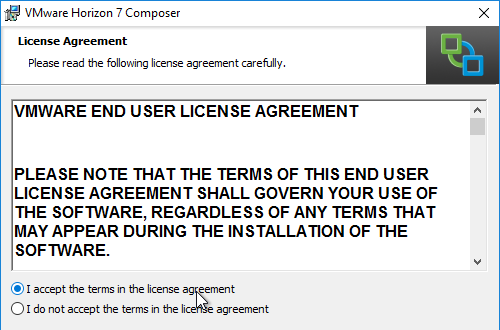
- In the Destination Folder page, click Next.
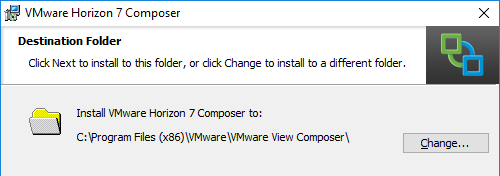
- In the Database Information page, enter the name of the ODBC DSN.
- Enter the SQL account credentials (no Windows accounts), and click Next. For remote SQL databases, only SQL accounts will work. The SQL account must be db_owner of the database.
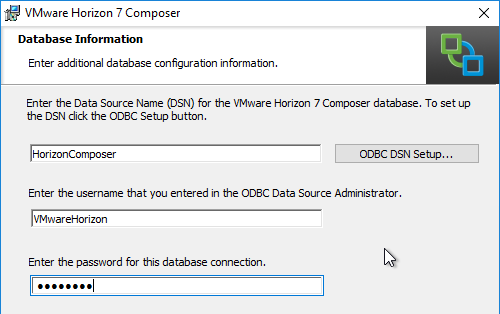
- The VMware Horizon 7 Composer Port Settings page appears. If you already installed a valid certificate on the Composer server, select Use an existing SSL certificate, and select the certificate. Click Next.
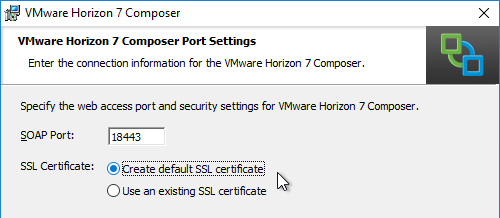
- In the Ready to Install the Program page, click Install.
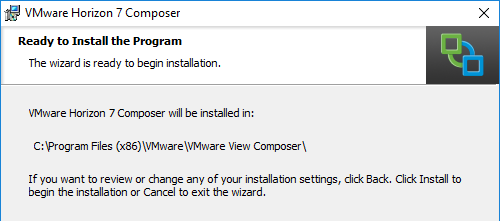
- In the Installer Completed page, click Finish.
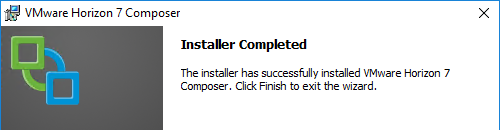
- Click Yes when asked to restart the computer.
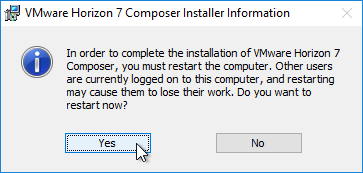
- If you encounter installation issues, see VMware 2087379 VMware Horizon View Composer help center
After Upgrade, Accept Untrusted Certificate
If you upgraded Composer, then go to Horizon Console or Horizon Administrator and verify the certificate. Ideally, Composer should be using a Trusted Certificate. Or you might have to Accept an untrusted certificate.
In Horizon Console 7.10 or newer: (scroll down for Horizon Administrator instructions)
- On the left, expand Monitor and click Dashboard.
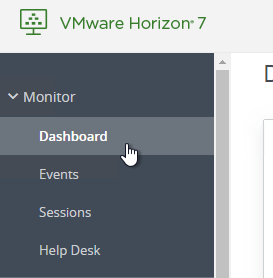
- On the right, in the top left box labelled System Health, click View.
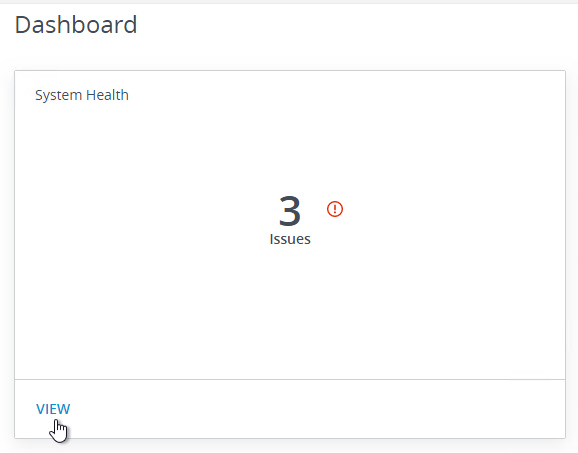
- With Components selected on the left, on the right, switch to the tab named View Composer Servers.
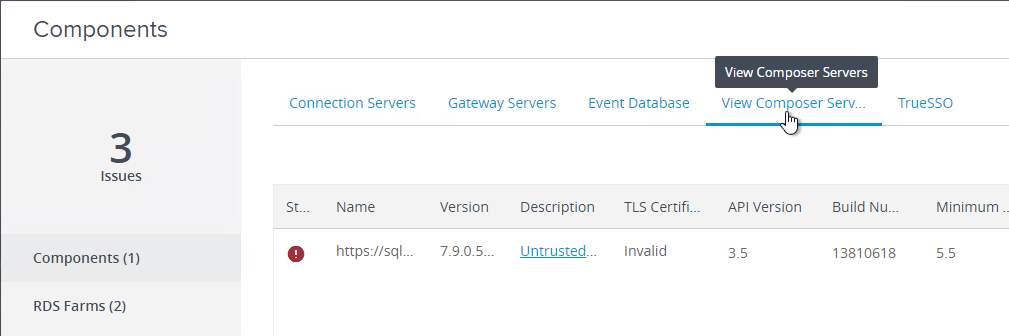
- Click the link for Untrusted Certificate.
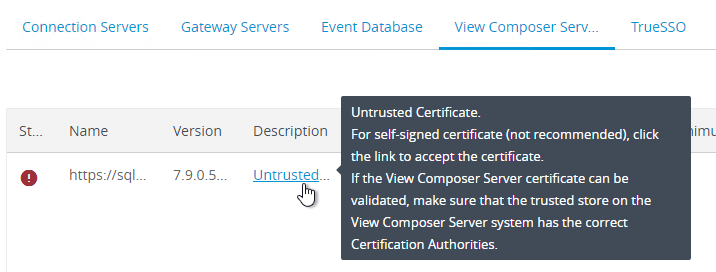
- Scroll down and Accept the certificate.
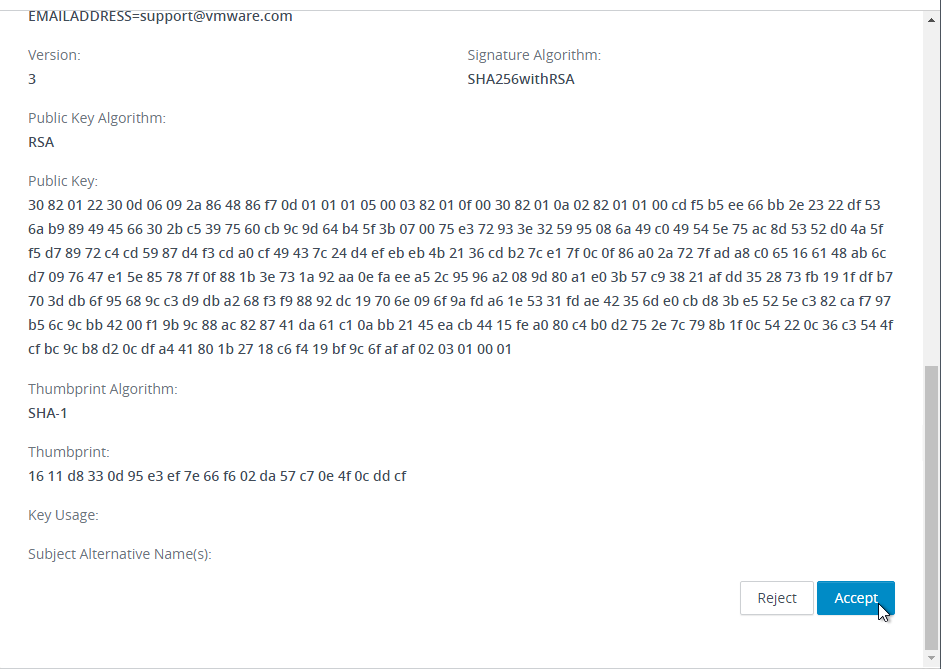
Or in Horizon Administrator:
- On the top left, click Dashboard.
- On the right, expand View Composer Servers and click the red Composer server.
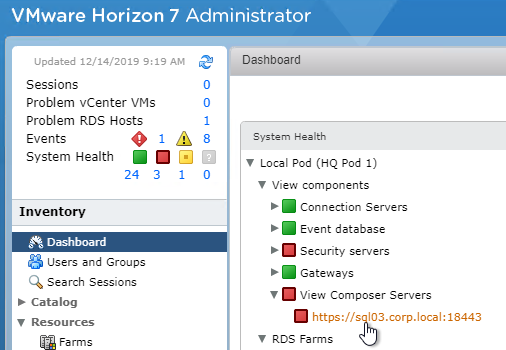
- Next to Untrusted certificate, click Verify.
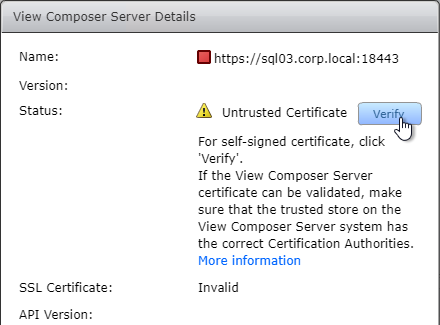
- Click the button labelled View Certificate.
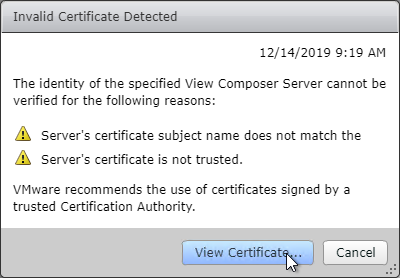
- At the bottom, click the button labelled Accept.
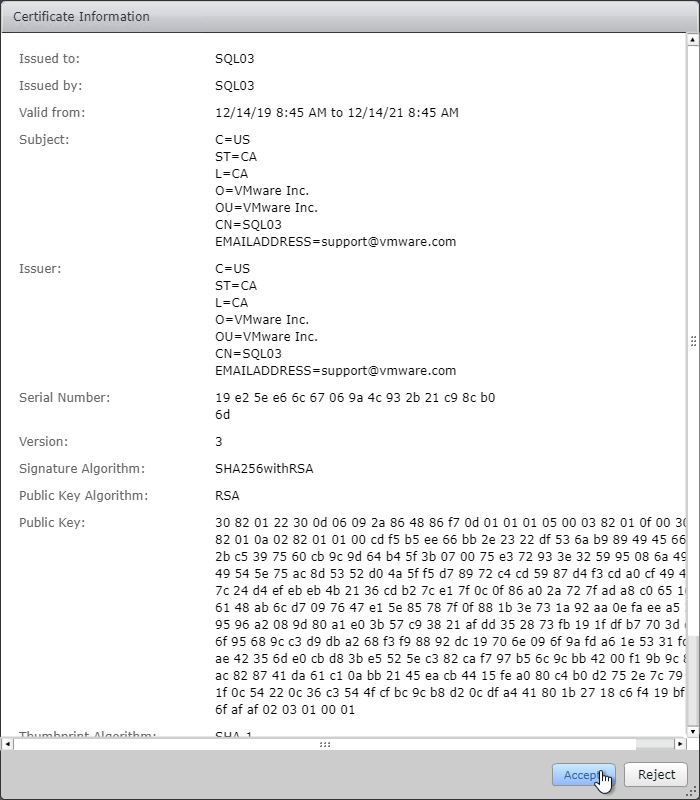
Administrator Permissions
If Horizon View Composer is installed on a standalone server (not on vCenter), Horizon Connection Server will need a service account with administrator permissions on the Horizon View Composer server. Add your Horizon View Composer Service Account to the local Administrators group.
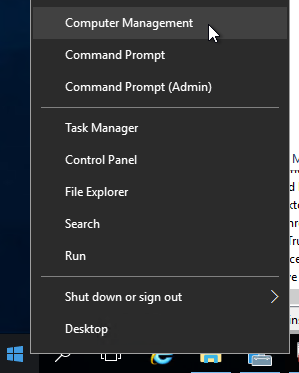
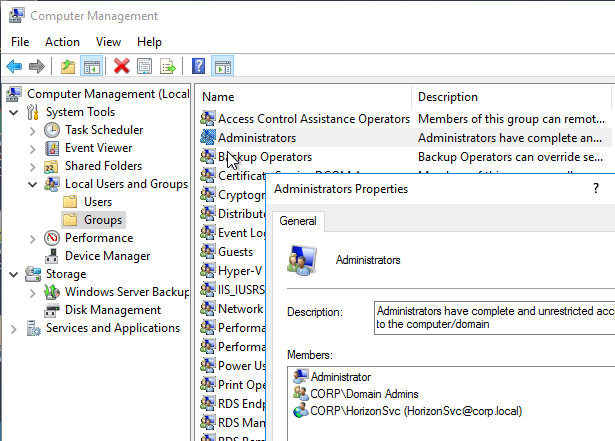
Composer Certificate
- Open the MMC Certificates snap-in (certlm.msc).
- Make sure your Composer certificate private key is exportable. Try exporting the certificate, and make sure Yes, export the private key is a selectable option.
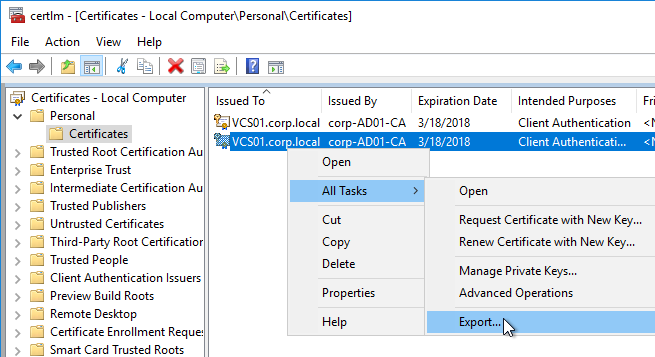
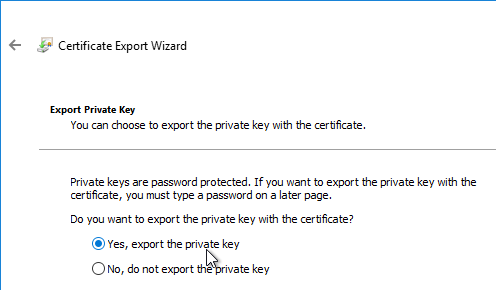
- Stop the VMware Horizon 7 Composer service.
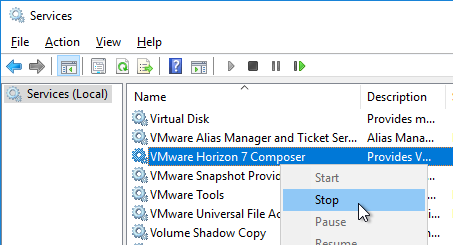
- In the certificates console, double-click your Composer certificate. On the Details tab, note the Thumbprint.
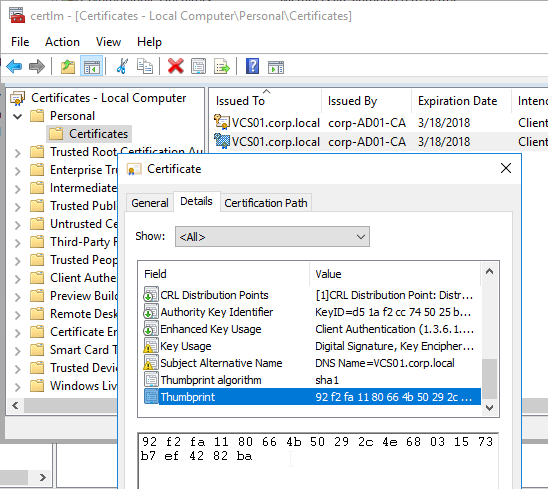
- Run Command Prompt as Administrator
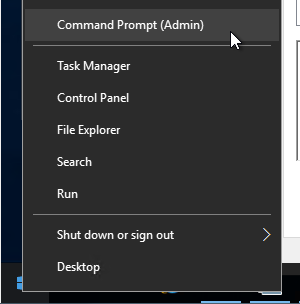
- Change the directory to C:\Program Files (x86)\VMware\VMware View Composer.
- Run
sviconfig -operation=replacecertificate -delete=false. - Select the certificate that matches the thumbprint you noted earlier.
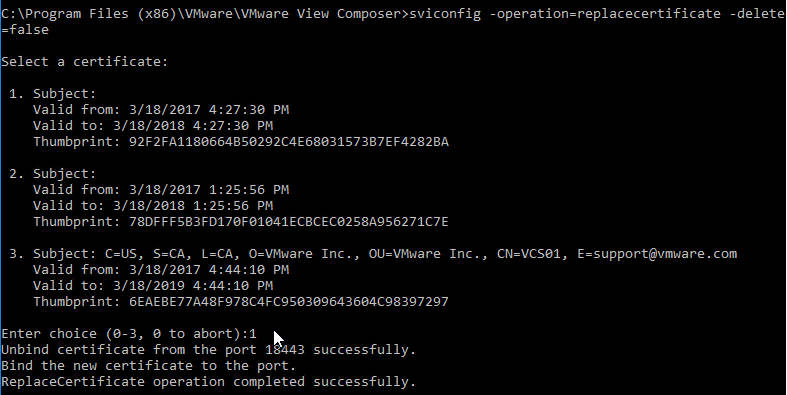
- Then restart the VMware Horizon 7 Composer service.
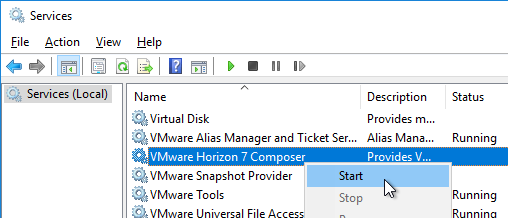
SQL Database Maintenance
SQL password: The password for the SQL account is stored in C:\Program Files (x86)\VMware\VMware View Composer\SviWebService.exe.config. To change the password, run SviConfig ‑operation=SaveConfiguration as detailed at VMware 1022526 The View Composer service fails to start after the Composer DSN password is changed.
Database Move: To move the database to a new SQL server, you must uninstall Composer and reinstall it. See VMware 2081899 VMware Horizon View Composer fails to work properly after migrating the Composer database to a new SQL server
Related Pages
- Back to VMware Horizon 7
I have a question , when i am installing one standard connection server and one replica server . Will both work at same time ? Or if standard server fails than replica server will take control and manage the new connections ?
Here at my system standard server has pcoip service is running and replica servers pcoip service is not running and i am not able to start it manually , if you can answer my question than i will understand that nothing is connected to my replica and its normal that this service is not running.. Thank you!
Typically you load balance the Connection Servers and the Horizon Clients connect to the load balancer.
If the service won’t start, that might mean a certificate problem. Make sure the certificate private key is exportable. Also look in C:\Programdata\VMware\VDM\logs.
Hello Carl,
I have a question. Is there a way, I can use a script to recompose machines in error state?
I understand that I should run something similar to this first: “ViewDbChk –scanMachines”
in order to find the machines in error state, and then some command/s to recompose them.
Is it some article can give me a hint about this?
Thank you!
Any thoughts?
Hi Carl,
We’re about to migrate our composer (it’s currently residing on our Windows vCenter Server) in preperation for moving t o a VCSA install.
We’re using the following documentation (amongst other bits and pieces).
https://docs.vmware.com/en/VMware-Horizon-7/7.13/horizon-administration/GUID-F84681E3-4CA7-402D-959C-610F5E07FBB0.html
We’ve got linked clones so we’re migrating the Composer DB (instant clones on the cards but we need to get this out of the way first).
For step 5 of the procedure it says to “use the original DSN”… “if you’ve migrated, the DSN must point to the new location of the database”. We were going to set up a new DSN on the new Composer server rather than pointing the existing DSN to the new server – is this correct?
Thanks as always for your incredible write-ups.
Stephen
That sentence is only if you also moved the SQL database. If the database did not move, then the new DSN should point to the same SQL Server and database as the old DSN.
Hi all,
I have a question about 7.13.1 with instant clone pools. We noticed when a user logged out from his instant clone vdi en logs immediately back in he get a black screen and the session is disconnected. When the user waits a litte bit and logs back in everything is fine and he gets his Windows 10 desktop. De pool uses the Blat protocol. Can someone explain me why this happens?
Thanks in advance for your help and sorry fot my bad englisch!
Regards, Edwin
I’m guessing it’s still terminating the old session and old profile and if you launch too quickly then it reconnects you to the session that hasn’t completely logged out yet.
Thank tou Carl for your explanation! Gr. Edwin
Wonderful guides Carl. I ran into a problem where if I disabled TLS 1.0 (Client) on my app servers and TLS 1.0 (Server) on the SQL server, the connections failed for Event Database and Composer service. The fix was to install the latest ODBC for SQL. For me it was ODBC 17. Once I did that, i was able to disable TLS 1.0 and force 1.2. May come in handy to others.
Hi Carl,
You are doing a great job!
I need you advice with horizon installation with AD domain one-way trusts.
We have:
Domain A: where are: vcsa, mssql, connection servers and composer
Domain B: VDI Desktops
Secondary credentials added to connection server and works fine.
Domain A added to composer domains fine
But how does it possible to add Domain B to composer domain? When trying it returns an error: “Active Directory Server is not available”
Any firewall between Connection Server and Domain B?
We have configured DNS proxy when prepared domain trusts, but no additional firewalls.
Also we’ve opened SR to vmware GSS, and i’m trying to reproduce this issue in lab.
Very strange and interesting case, I think =)
HI Carl,
Helping customer to upgrade VCSA 6.5 to 6.7. Composer services installed on a windows server with an external SQL server. Hz version is 7.9.
Looking at the following link for reconfiguration tasks. I was wondering the esxi hosts need to be upgraded in the same maintenance window since they are using link-clone. I know there is requirement for instant-clone for the hosts to be upgraded to 6.7 as well.
https://docs.vmware.com/en/VMware-Horizon-7/7.9/horizon-upgrades/GUID-BA9AE8A5-AF86-4847-9EB6-EF2B3028FE28.html
Thank you and happy new year!
I don’t think Composer has the ESXi version upgrade requirement as Instant Clones.
Help sought – Pools stuck “customising”, Composer Guest Agent service fails to start in clones (but is fine in Master VM)
Hi,
My apologies for posting this here, but I am completely stuck and not sure what else to try…
I have just rebuilt my working Horizon View setup from 7.7 to version 7.11, clearing the SQLExpress databases on both the Composer and Connection servers (including Adam DB) before re-installing from 7.11 media.
I can connect to the Master VM using a direct connect mode, but when I remove the direct agent software and configure to the Connection Server as a Dynamic Pool using Composer, the pool VM’s all stick at Customising and timeout.
If I connect to the console of the pool VM’s, I can see that the “VMware Horizon View Composer Guest Agent Server” Windows service fails to start – which I presume is the problem. The service starts fine on the Master VM, though.
The Windows event log error relating to this is:
Faulting application name: vmware-svi-ga.exe, version: 7.11 ,0.53043, time stamp: 0x5dd253c6
Faulting module name: ucrtbase.dll, version: 10.0.18362.387, time stamp: 0x6dbf7eae
Exception code: 0xc0000409
Fault offset: 0x000gcaa2
Faulting process ID: 0x704
Faulting application start time: 0x01d5e01594184254
Faulting application path: C:\Program Files (x86)\Common Files\VMware\View Composer Guest Agent\vmware-svi-ga.exe
Faulting module path: C:\Windows\System32\ucrtbase.dll
Report ID. 250fc4ff-ca5c-48fd-a49e-c6923d773707
Faulting package full name:
Faulting package-relative application ID:
I have tried removing all Anti-Virus and disabled Windows defender in the registry, am now a bit stuck and could really do with some help or suggestions how to debug?
Thanks in advance
Gary
Hi Carl,
Happy New Year!!!
Need your advise on (VMWare VDI infrastructure components + VDI’s) . We have plan to move VDI infra fron one data center to another data center. Its kind of storage replication. IP address and hostname remain same. Storage team is using global mirror.
Any impact if we move VDI’s via mirror and power on at destination. Any sequence we need to follow.
Please advise.
Thanks & Regards
Aditya
Is vCenter changing? Is storage changing? If so, then you can’t move the linked clones. Instead, you should delete the linked clones and re-create them in the new storage.
https://docs.vmware.com/en/VMware-Horizon-7/7.9/horizon-upgrades/GUID-BA9AE8A5-AF86-4847-9EB6-EF2B3028FE28.html
Thank you
Carl, we would like to shift from MSSQL 2012 to MSSQL 2017 for our Horizon 7.6 environment. It looks like the SQL Native Client has been deprecated, and the current solution is MS ODBC Driver 17 for SQL Server. I don’t see mention of this in the VMware KB articles relating to ODBC connections; do you know if it is fine to use this? Just hoping to head off any issues ahead of time.
I’m not aware of any problems with continuing to use the Native Client.
Thank you for the post! I had a client with a new CA architecture and I followed the command line to replace the composer cert. Worked great! Can’t believe I couldn’t find a good KB from VMware on this. I also had a TIER-1 support case opened since Monday. Issue solved!
Please use os versions in your docs. I am running into an issue on server 2016 datacenter that i believe is due to the OS. Are you on windows server 2012?
All of my articles are based on 2016 or 2019.
What issue are you seeing?
I have a question that I could not find a good answer. I’m trying to create a desktop pool (auto pool, float assignment, Linked clone), where the VDI desktops are NOT part of a domain (i.e. Workgroup mode). Is this something that is supported? Have someone gotten this to work? I’m trying different options in the ‘Guest Customization’ tab, but so far could not get the VMs to be provisioned (error Failed to join the domain). VMware docs seemed to say that only VMs that joined to a domain is supported (https://docs.vmware.com/en/VMware-Horizon-7/7.8/horizon-virtual-desktops/GUID-A9C86030-D3E3-4266-9581-E3EAFB8D4BD2.html).
Any help is deeply appreciated.
I’m pretty sure Active Directory is required to enable authentication between the various components, including user Single Sign on from the Connection Server to the Horizon Agents.
Another option is the Direct Connect plug-in so you can bypass the Connection Server.
Thanks Carl. I was hoping someone may have done this ‘workgroup’ mode method. If using manual pool, I can assign VMs that are in Workgroup mode to the pool. I was hoping to do it with the auto-provisioning of the VMs.
Carl,
Quick question about the Composer cert. I’ve followed your instructions and everything appears to have went smooth. When I go into the cert section and try exporting it the “Yes, export the private key” is grayed out for some reason. I’ve tried stopping/starting the service, but doesn’t seem to change. Tried updating the friendly name to vdm, but no change as well.
ZT
If you can’t export the private key, then your only option is to delete the certificate and remake it (or reimport it), but this time check the box to allow the private key to be exportable.
Any idea why it needs to be exportable? I can’t find a reason it needs to be in any of the docs.
Horizon exports the certificate and key from Windows and then imports it into a Java keystore.
We run an internal MS CA and I just finished deploying 7.8 on vSAN, created my own key, but didn’t mark it exportable in the key request. Things seems to be working ok. Should I regenerate the key?
Hi Carl,
I was upgrading co-installed viewcomposer and there was error message that it couldn’t stop one of the services and installation was interupted and automatic roll back was in place. After that I have noticed that previous composer is uninstalled and while I’m trying to install the new one and use the current database I receive error message that cannot connect to Database all ODBC DSN settings are correct and testing is successful, but during installation after I enter username and password keep getting this: error occurred while connecting to Database.
Do you have any idea what causes this?
Do you see authentication errors in the Event Log on SQL Server?
no errors in event logs. It’s windows vcenter server with composer also.
This is the error
https://communities.vmware.com/thread/607927
Authentication is fine when Im testing odbc, but somehow it fails when I enter on installation window.
Hi Carl,
I was trying to upgrade the co-installed viewcomposer from 7.7 to 7.8 but while installation process received error message :
Product: VMware Horizon 7 Composer — The installer failed to stop the Vstor2 UFA Virtual Storage Driver. The service may be in use by a previous version of this application or by another VMware application. To ensure a successful installation, please restart your machine and relaunch this installer.
After this installation rolled back, but looks like viewcomposer is uninstalled. I have tried to install it back but its not connecting to current database. System ODBC DSN testing is successful, but during installation when I enter the username and password for ODBC I just receive a message: an error occurred attempting to connect database. Have seen similar issue:?
Thank’s in advance.
Is Secure Boot enabled? https://kb.vmware.com/s/article/59633?lang=en_US
Hello, thank you for these tutorials, very useful !
I have one question about composer, i already have a VDI production environment, i want to create a little VDI test environement (dedicated connection server, composer, etc…) but actually i have only one vCenter for our production, is it possible to install a second composer and link it to our vcenter, the idea is to create new folders/ressource pools for a VDI pool test.
Best regards
Daniel
Maybe this? http://myvirtualcloud.net/multiple-view-composer-servers-against-single-vcenter/
Cool, thank you for your reply
Does Unidesk require the View Composer server?
Which version of Unidesk? 4.x spits out an image that you can deploy using any method you desire.
Hey Carl, thank you very much for this. Everything worked until the last step, installing ViewComposer which gives me the following message:
“The wizard was interrupted before VMware View Composer could be completely installed.”
No additional error messages.
I have the following infrastructure, all of the three servers are completely new set up:
– Standalone MS SQL Server Enterprise on Windows Server 2016
– Standalone VMware Connection Server 7.6.0 on Windows Server 2016
– Standalone VMware View Composer 7.6.0 on Windows Server 2016
– Latest VCenter Server Appliance on Vsphere 6.7
Any ideas?
I found out by myself as I’ve read the Winodws Server system logfiles.
I had to disable EFI secure boot on the Windows Server 2016 VM where I wanted to install the View Composer. Otherwise the driver installation will be blocked.
I ran into the same issue Tony. Had to go into the settings of the VMware VM for the Windows 2016 VM server I was installing Composer and disable secure boot, reboot the server, install Composer, then I could reenable the Secure Boot.
Hey Carl. Quick question. As you say, you should always use a separate dedicated vCenter instance. But is there a VMware mandated instruction that says you must use the bundled vCenter Desktop instance? i.e. if a customer decided that they wanted to use they’re existing vCenter license to manage both the server VM and VDI environments, are they somehow in breach of licensing agreements.
Not that I know of.
But I usually recommend dedicated so the server team can do whatever they want with their VMware without affecting the VDI VMware.
I tried to install composer7.5.1 on Windows2016(latest patch)then got the install failed at last step, but It’s worked on Windows 2012. Have you tried Windows2016 ?
others may find this useful.
a Windows Server 2016 with Secure Boot enabled will cause the Composer installer to fail, a lot of error 1603 references in the logs.
There is no KB on this.
VIEINSTUTIL: Begin install
VIEINSTUTIL: CustomActionData = vstor2-ufa;Vstor2 UFA Virtual Storage Driver;C:\Program Files (x86)\Common Files\VMware\VMware Universal File Access\vstor2-ufa.sys;2;1
VIEINSTUTIL: Attempting to remove vstor2-ufa (stoppable=1)
VIEINSTUTIL: Opened Service Control Manager
VIEINSTUTIL: Failed to open vstor2-ufa (0x424)
VIEINSTUTIL: InstallDriver: params = vstor2-ufa, Vstor2 UFA Virtual Storage Driver, C:\Program Files (x86)\Common Files\VMware\VMware Universal File Access\vstor2-ufa.sys, 2, 1, (no load order), 1
VIEINSTUTIL: Opened Service Control Manager
VIEINSTUTIL: Created service vstor2-ufa for C:\Program Files (x86)\Common Files\VMware\VMware Universal File Access\vstor2-ufa.sys
VIEINSTUTIL: Failed to start service (0x241)
VIEINSTUTIL: Finish install
CustomAction InstallVstor2Driver.GUID returned actual error code 1603 (note this may not be 100% accurate if translation happened inside sandbox)
Thanks for the advice. I had the same issue. For VMware ESXi VMs you could disable Secure Boot from VM Settings -> VM Options -> Boot Options -> Secure Boot: Disabled
Carl… Amazing — thorough post. VERY… no… EXTREMELY helpful!!!!!! Was hitting all kinds of roadblocks along the way… Very much appreciated — thanks for putting the time in for this doc… Cheers man.
Carl, You stated that a remote SQL server is required and that only SQL Authentication is supported.
If you put the DB local on a standalone Composer server, Windows Authentication can used, Correct?
I think that’s correct.
Hi Carl,
Can you please advise on this case.
There is a vCenter Server which needs to be migrated to VCSA and the problem is that Viewcomposer and SQL is installed on this server. I know that vCenter Database will be migrated to VCSA, but not sure for the Viewcomposer? Can I use same Viewcomposer or I should install new one. I Know that vCenter server will shut down automatically after migration with VMware migration tool.
Thanks in advance.
The shutdown of the vCenter/Composer server is a valid concern. There are instructions on how to move Composer to a different machine. https://docs.vmware.com/en/VMware-Horizon-7/7.4/horizon-upgrades/GUID-D9EE3EA8-8F71-44BE-B988-6F2E92263D1B.html
Hi Carl,
Have you had any issues after installing the Horizon 7.4 agent on a Windows 7 VM template?
After installation of the agent, the VM takes an extra 2 minutes to log in. If I uninstall the agent, the delay disappears.
I install only the options I need. It seems related to the Composer service, which we do needs as we use linked clones.
If I disable the service this also removes the log in delay.
Thanks.
Hi Carl! First Thank you very much for all your articles ! It helps me a lot everyday on my daily work! I have a question concerning the storage design when implementing a new Horizon View Infrastructure with flash storage array. What should I take in consideration when designing the storage when there are any constraints in terms of capacity or IOPS requirements as it is a full flash storage ? How many datastore should I create to store my virtual desktop ? One per desktop pool ? Or one big datastore for all my virtual desktops ? How size should have my datastores ? So on ? Thanks in advance
Depends on the array. Some, like Nutanix, have one very large LUN. Others have smaller LUNs so each LUN can have a separate HBA queue. NFS vs Block is a factor. Persistent vs non-persistent is another factor.
Really good guides to follow. Well done.
Is there a guide of adding in vcenter and view composer server (standalone) to horizon 7?
See https://www.carlstalhood.com/vmware-horizon-7-configuration/#vcenter
Any thoughts behind placing the composer db and event db on a SQL Always On environment (HA)?
I’m not aware of any reason why it wouldn’t work. Just point them to the AlwaysOn Listener.
Part of the view Composer configuration requires creating a VCMP_ADMIN_ROLE in MSDB. MSDB is never included in a AlwaysOn Availability Group. Therefor these permissions need to be granted on each replica necessary for HA.
https://docs.vmware.com/en/VMware-Horizon-7/7.0/com.vmware.horizon-view.installation.doc/GUID-6C54B536-3C00-49C3-8316-C421BBE26E29.html
The only reason to create this role and grant the permissions requested would be for it create and modify jobs. Since you’re only connecting via the Listener, these jobs would only be added/modified/removed on the primary replica. If these jobs modify the data they will fail after the AG has failed over to the other replica and they’re now running on the secondary, which may/maynot be configured as a readable secondary (but definitely not writable)
I am getting Composer error requires .Net requires .Net 4.6 but I have 4.6.2 installed when doing a commandline silent passive install. This does not happen when I start the GUI to install. I assumed that the version were backwards compatible? What am I doing wrong?
From what I see in the pubs, it looks like SQL Server 2016 is not supported? Is that correct?
https://docs.vmware.com/en/VMware-Horizon-7/7.2/com.vmware.horizon-view.upgrade.doc/GUID-5B2266B8-EA3C-4F49-BABB-2D0B91DE6C1D.html
That’s interesting. I didn’t notice that.
Hi Carl,
Awesome write-up. I see you are using SQL 2016. Are you using the same SQL server for the View events DB? I can’t get mine to connect.
New SQL Server? Is TCP enabled? Port number is specified? SQL Server is set to Mixed Mode?
Brilliant stuff. Thank you
Hi Carl,
Thanks for the post. I’ve upgraded my Horizon environment from 6.x to 7.1 and it all went well except one issue with Composer Service.
If I reboot the Composer Server than Composer service doesn’t start on it’s own, even though it’s set to automatic and running with Local System. If I start the service manually than it starts without any issue.
While checking Event View I could see f Event ID 7009
“A timeout was reached (30000 milliseconds) while waiting for the VMware Horizon 7 Composer service to connect.”
Is this something you can help with please.
Regards,
Mobin
Maybe set it to Automatic (Delayed Start)?
No, it’s set to Automatic. It’s strange as I can’t see any issue while starting it manually.
If you change it to Automatic (Delayed Start), does it work?
I’ve already tried that with no luck. I’ve also tried to change the Logon Service account to a Domain Admin account, but that didn’t help either. Probably reinstall is the only option left and see if it makes any difference?
If I am upgrading from 7.0.3 does horizon require a new license for 7.1 or does It use the previous 7.0.3 license with no additional purchase?
Great post !
The 7.x license should work fine. New licenses are only need for major version increases (e.g. 8.x).
I would recommend to install server certificate before Composer installation and simply select existing certificate, instead of perform replacement steps.
Thanks for the suggestion. I just added a couple note about installing the certificate before Composer installation.
You mention not to use existing vCenter servers, this is exactly what I am being asked to do and am trying to find a good explanation as to why we shouldn’t do it this way. How would you explain that this isn’t the best way to do it?
Thanks
It’s more of a best practice than a requirement. If you have more than a couple hosts running View Agent machines, then I put them in their own cluster managed by their own vCenter. This eliminates version dependencies with the rest of the vSphere infrastructure. And allows the full vCenter to be delegated to the Horizon Admins.
I’m really curious why all of a sudden in Horizon 7 Composer needs .NET. Any thoughts on this?
Important note about installing VMware View Composer
If you plan to install or upgrade View Composer 7.0.2, you must upgrade the Microsoft .NET framework to version 4.6.1. Otherwise, the installation will fail.
It didn’t prompt you? It prompted me to upgrade .NET.
I Upgraded up front, and going to upgrade composer server now, Was just a heads up. My servers dont have access to internet.
Thanks for the post!
at View composer hardware sizing requirement:
•View Composer server with 2vCPU, 4 GB RAM can support up to 2,000 virtual machines with up to 1,000 per pool.
it is some different with below link in VMware site : 8GB RAM or higher for deployments of 50 or more remote desktops
https://pubs.vmware.com/horizon-7-view/index.jsp?topic=%2Fcom.vmware.horizon-view.installation.doc%2FGUID-B38AFA2C-81F5-4891-A0BB-1A5A957F1F7C.html
Please advice.
Thanks for pointing this out. I corrected the text.
Great article!
I’m having an issue, hoping maybe you could shed some light. We are required to change passwords every 90 days.
Our composer account was changed. It was then updated in the Horizon console, no issues. Composer service runs with this account as well. restarted the composer service with the new password.Everything is green. I go to recompose and I get the generic error View Composer AD Fault: Failed to authenticate to Active Directory. Despite the password being correct. Is there anywhere else that the composer account is located that I am missing? This is in a 7.8 environment, but I have seen this issue all the way to view 5.1. Its very strange. The error would make you think that the account is incorrect, but it is correct as I can login to our composer server with the new password, as well as restart the service using the new password, without issues.
In update to this, I switched to the SQL Server driver and this now works. I have not completed the installation as everywhere says not to do this and to use the native driver.
Any thoughts on this?
Carl I am getting an issue of “the database specified is not supported by vmware horizon 7 composer” any ideas why that would be?
I am using server 2012 R2, SQL2014 and the ODBC Driver 11 for SQL Server.
Thanks
I found the correct driver it must be the from the SQL server 2012 feature pack!
Thanks and sorry for all the comments
Is this Installing Horizon View Composer fails with the error: Error 1920 Service VMware Horizon View Composer (svid) failed to start (2081888) applies for Windows Server 2012 R2 ?