Navigation
- Planning
- SQL Server Preparation
- .NET Framework 3.5.1
- SQL Native Client
- ODBC
- Install – Composer
- Administrator Permissions
- Composer Certificate
- SQL Database Maintenance
Planning
vCenter Server planning:
- A single vCenter Server can handle 10,000 VMs. However, this is a single point of failure. VMware recommends separate vCenter servers for each 2,000 VMs. More vCenter Servers means more concurrent vCenter operations, especially if your pools are configured for Refresh on Logoff.
- Each ESXi cluster is managed by one vCenter Server.
- Don’t use existing vCenter servers. Build separate vCenter servers for the vSphere clusters that host Agent VMs. Horizon licenses includes vCenter licenses so there’s no excuse to not use separate vCenter servers.
Horizon Composer server planning:
- Each vCenter Server requires its own View Composer. There’s a one-to-one mapping.
- View Composer cannot be installed on a Horizon 6 Connection Server.
- View Composer server with 2vCPU, 4 GB RAM can support up to 2,000 virtual machines with up to 1,000 per pool.
- View Composer server with 4 vCPU, 10 GB RAM can support up to 10,000 virtual machines with up to 2,000 per pool.
A remote SQL Server is needed for databases:
- vCenter database
- Horizon Composer database
- Horizon Events database
- Supported SQL versions are listed at pubs.vmware.com.
SQL Server Preparation
Only SQL Authentication is supported.
- Open the properties of the SQL Server.
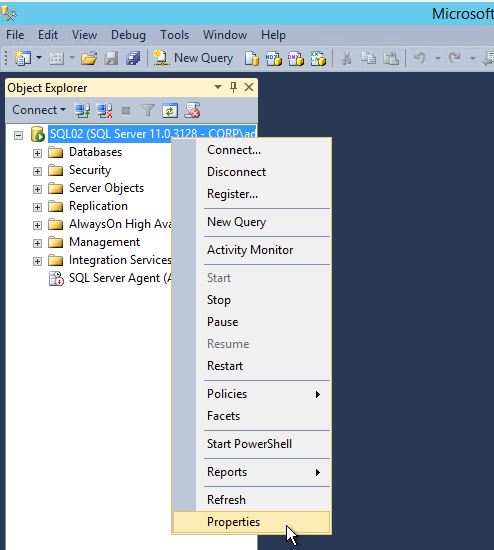
- On the Security page, make sure SQL Server authentication is enabled.
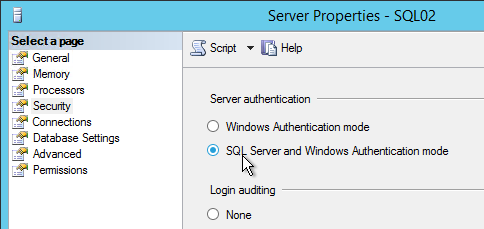
- Create a new SQL database for View Composer.
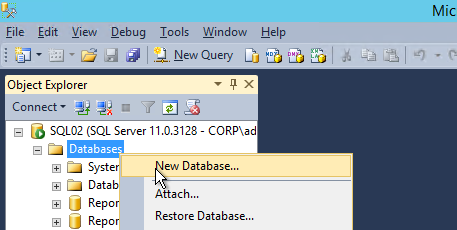
- Call it VMwareViewComposer or similar. Then switch to the Options page.
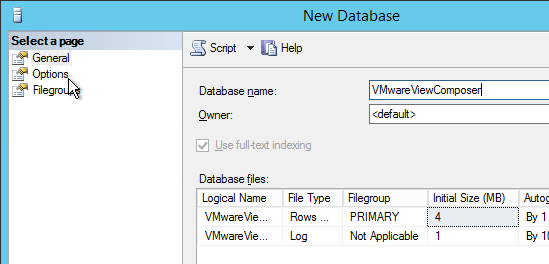
- Select your desired Recovery model and click OK.
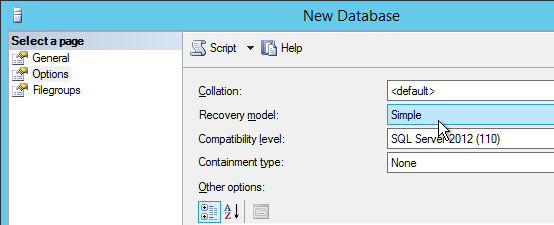
- View Composer only supports SQL authentication on remote SQL servers. Expand Security, right-click Logins and click New Login to create a new SQL login.
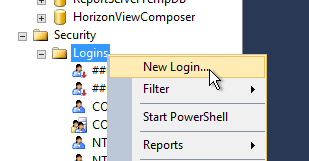
- Name the new account.
- Select SQL Server authentication.
- Enter a password for the new account.
- Uncheck the box next to Enforce password policy.
- Then switch to the User Mapping page.
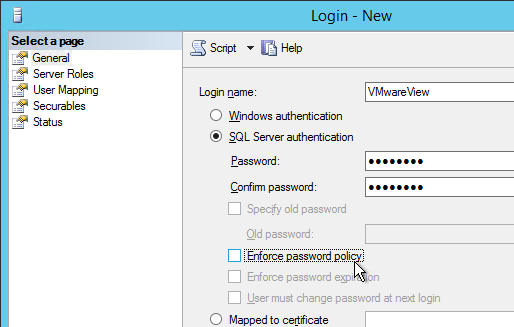
- On the User Mapping page, check the Map box for VMwareViewComposer.
- On the bottom, check the box for the db_owner role and click OK.
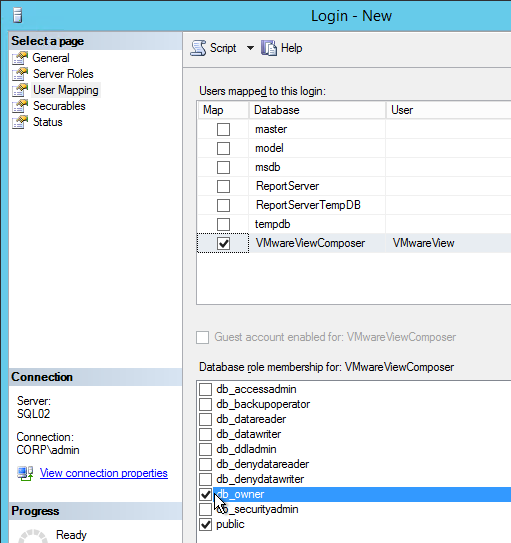
.NET Framework 3.5.1
- Composer requires .NET Framework 3.5.1, which is not installed by default on Windows Server 2012 R2. In Server Manager, open the Manage menu and click Add Roles and Features.
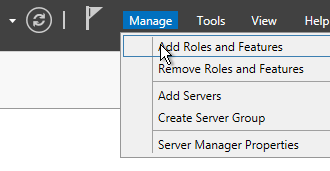
- In the Before You Begin page, click Next.
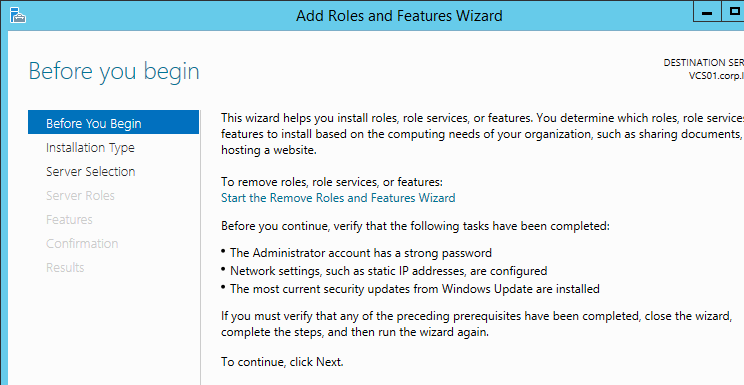
- In the Select installation type page, click Next.
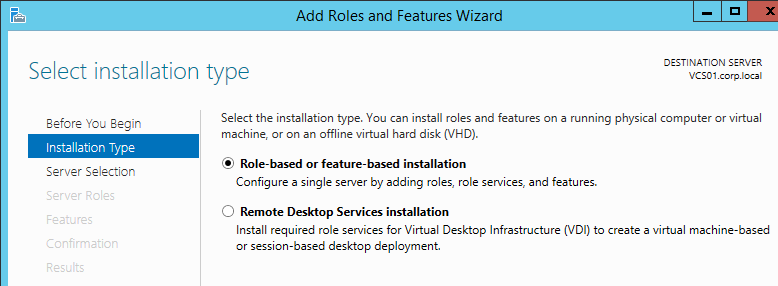
- In the Select destination server page, click Next.
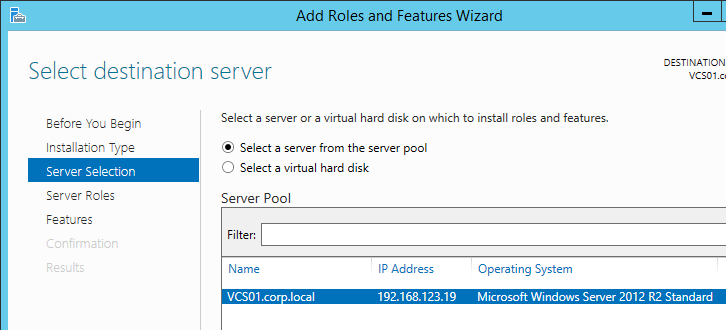
- In the Select server roles page, click Next.
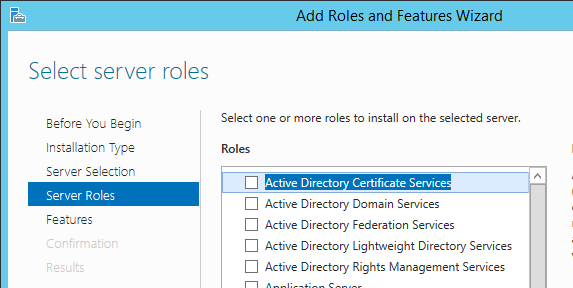
- In the Select features page, expand .NET Framework 3.5 features and select .NET Framework 3.5. Click Next.
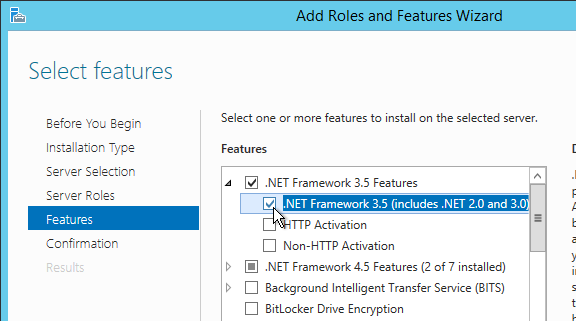
- In the Confirm installation selections page, click Specify an alternate source path. Note: you will need the Windows Server 2012 R2 media.
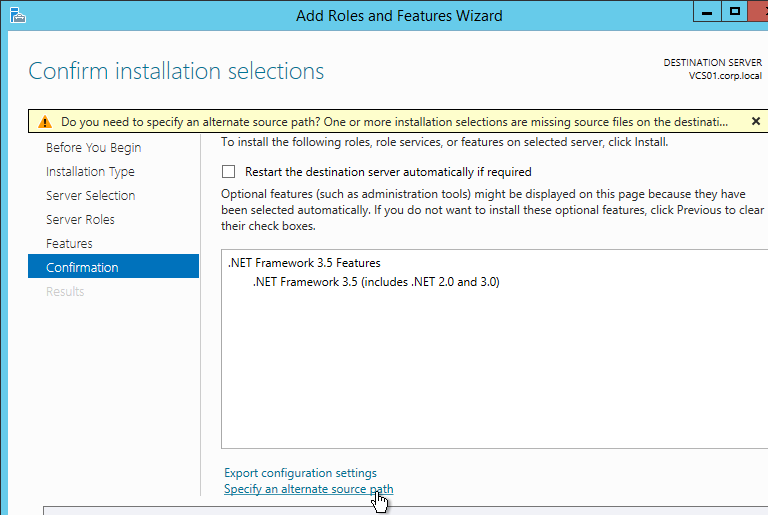
- Enter the path to the \sources\sxs folder on the Windows Server 2012 R2 media and click OK.
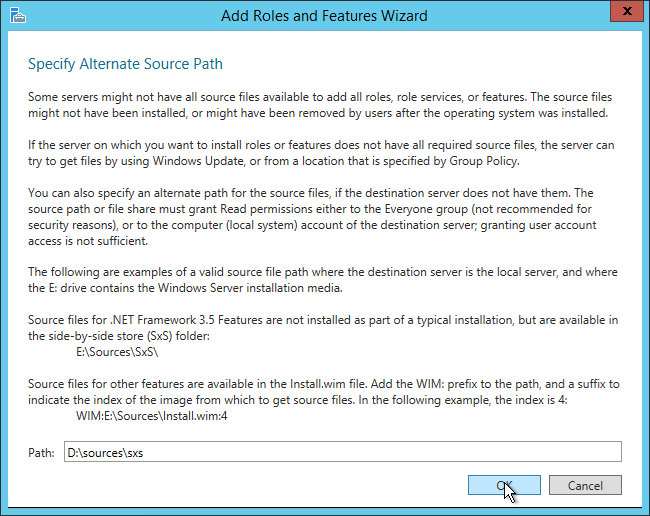
- Then click Install.
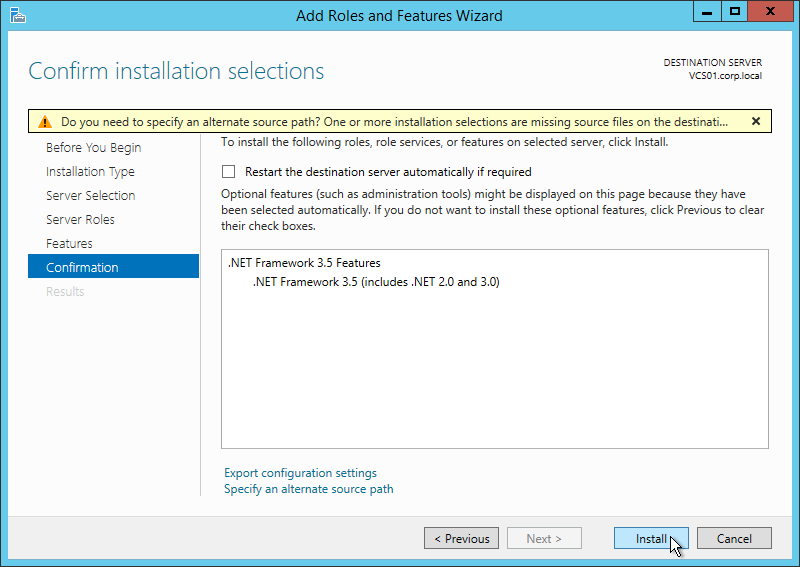
- In the Results page, click Close.
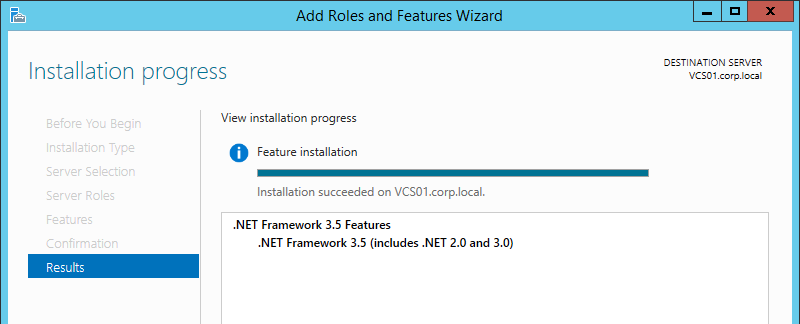
SQL Native Client
- On the View Composer server, run sqlncli.msi.
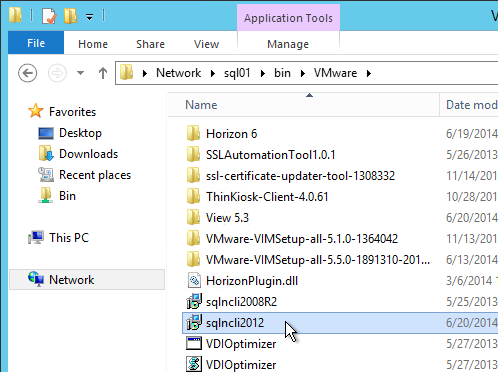
- In the Welcome to the Installation Wizard for SQL Server 2012 Native Client page, click Next.
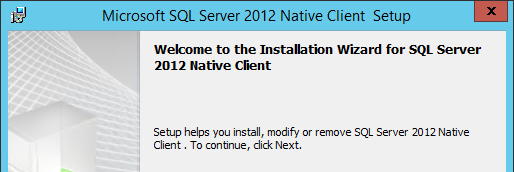
- In the License Agreement page, select I accept and click Next.
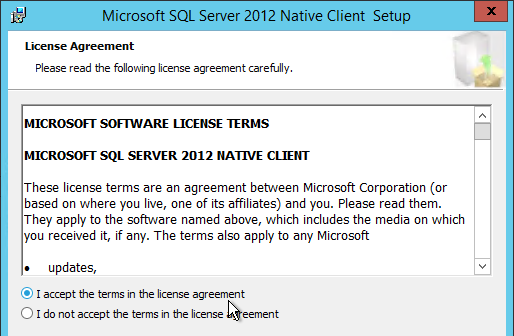
- In the Feature Selection page, click Next.
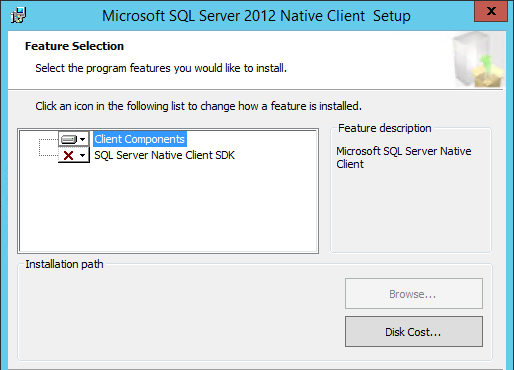
- In the Ready to Install the Program page, click Install.
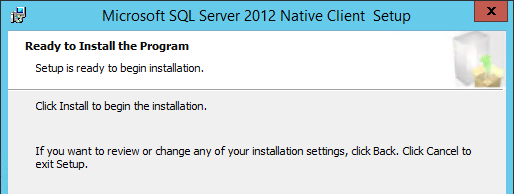
- In the Completing the SQL Server 2012 Native Client installation page, click Finish.
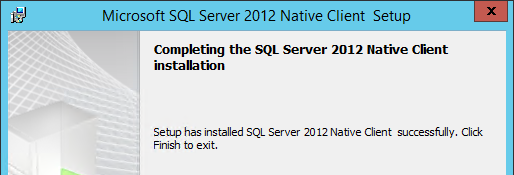
ODBC
- On the View Composer server, run ODBC Data Sources (64-bit).
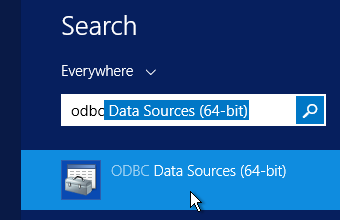
- On the System DSN tab, click Add.
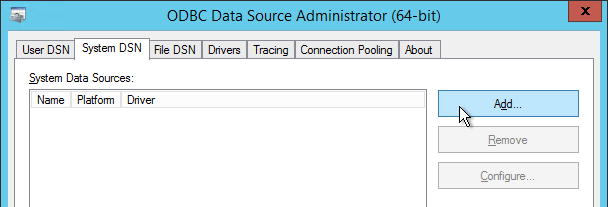
- Select SQL Server Native Client and click Finish.
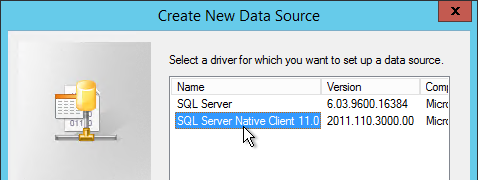
- Enter the name ViewComposer for the DSN and enter the SQL server name. Click Next.
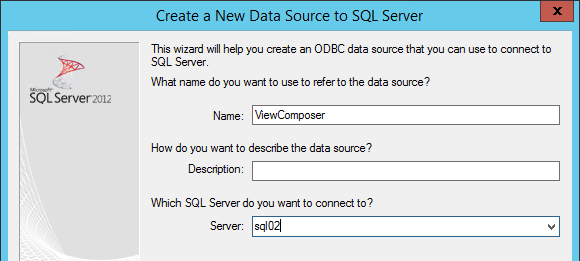
- Change the selection to With SQL Server authentication and enter the credentials of the new ViewComposer SQL account. Then click Next.
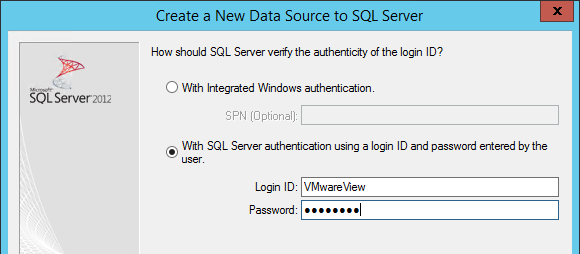
- Check the box next to Change the default database and select the VMwareViewComposer database. Then click Next.
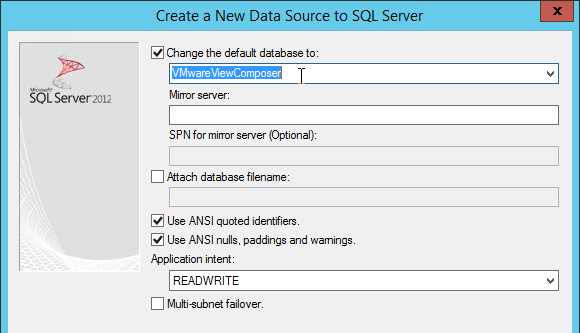
- Click Finish.
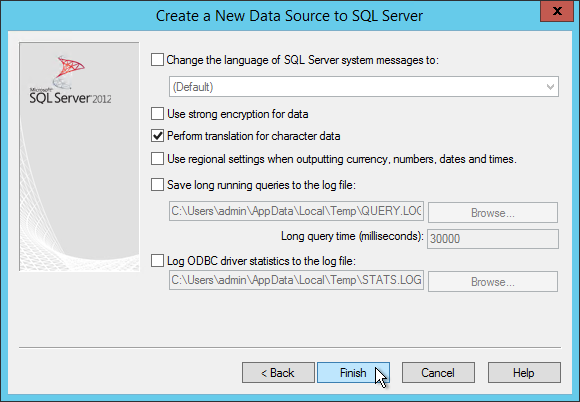
- Click OK twice.
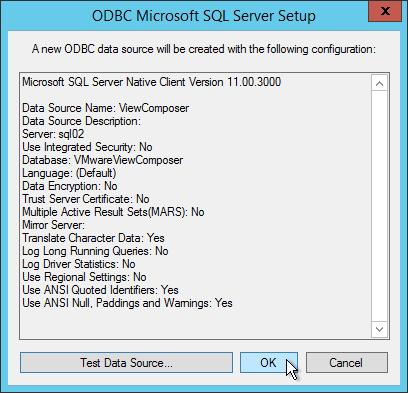
Install – Composer
- Don’t install on Horizon 6 Connection Server: View Composer cannot be installed on the Horizon 6 Connection Server. They must be separate machines. View Composer is typically installed on vCenter server for less than 1000 linked clones.
- Extra Memory for vCenter: If you install View Composer on a vCenter server, VMware recommends adding 8 GB of RAM to the server. See VMware 2105261 Intermittent provisioning issues and generic errors when Composer and vCenter Server are co-installed
- vCenter Service Account: if you install View Composer on a vCenter server, login as the same account that was used to install vCenter. See VMware 2017773 Installing or upgrading View Composer fails with error: The wizard was interrupted before VMware View Composer could be completely installed
- Internet access for CRL checking: If the View Composer server does not have Internet access, see VMware 2081888 Installing Horizon View Composer fails with the error: Error 1920 Service VMware Horizon View Composer (svid) failed to start
- Install: Go to the downloaded View Composer 6.2.2 and run VMware-viewcomposer-6.2.2.exe.
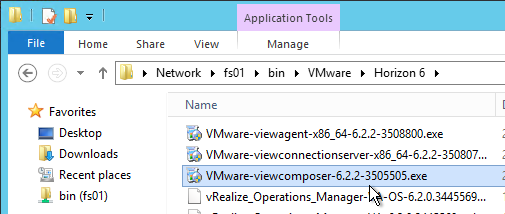
- In the Welcome to the Installation Wizard for VMware Horizon 6 Composer page, click Next.
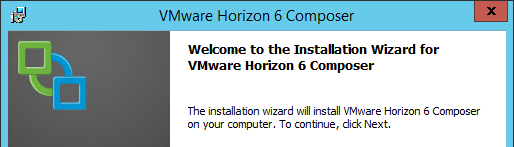
- In the License Agreement page, select I accept the terms and click Next.
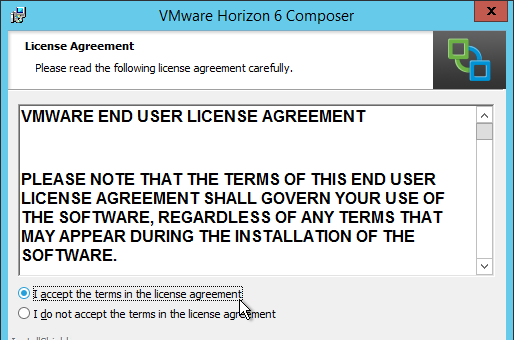
- In the Destination Folder page, click Next.
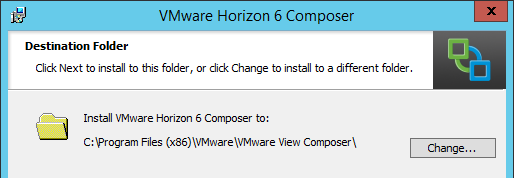
- In the Database Information page, enter the name of the ODBC DSN.
- Enter the SQL account credentials (no Windows accounts) and click Next. For remote SQL databases, only SQL accounts will work. The SQL account must be db_owner of the database.
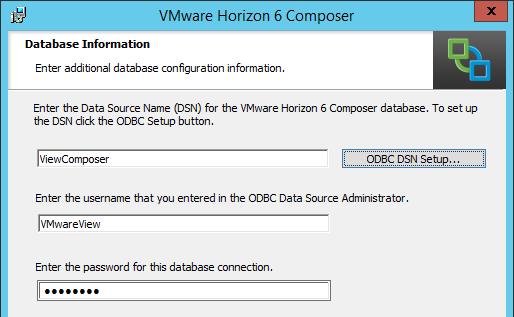
- In the VMware Horizon 6 Composer Port Settings page, click Next.
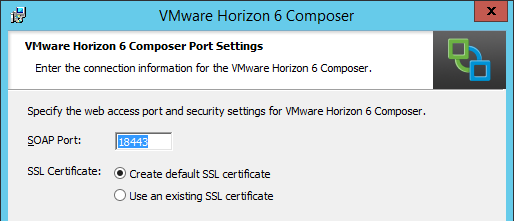
- In the Ready to Install the Program page, click Install.
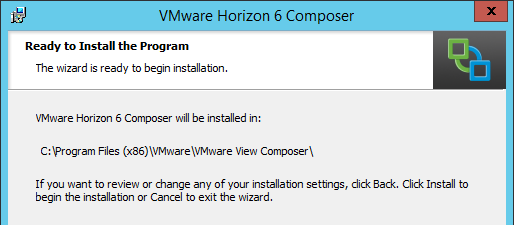
- In the Installer Completed page, click Finish.
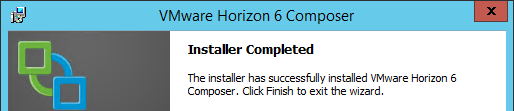
- Click Yes when asked to restart the computer.
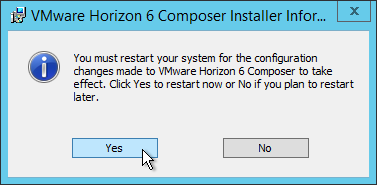
- If you encounter installation issues, see VMware 2087379 VMware Horizon View Composer help center
Administrator Permissions
If View Composer is installed on a standalone server (not on vCenter), Horizon 6 Connection Server will need a service account with administrator permissions on the View Composer server. Add your View Composer Service Account to the local Administrators group.
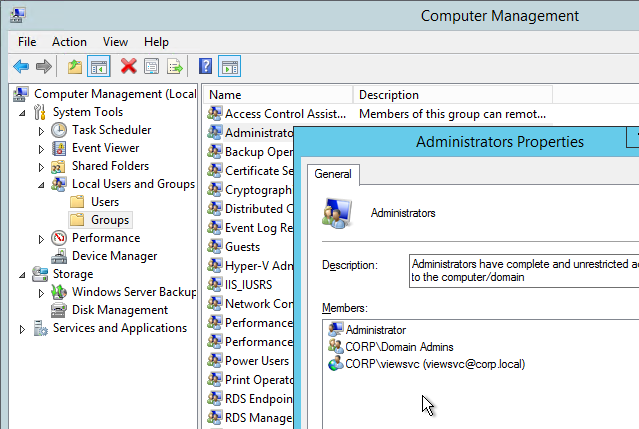
Composer Certificate
- Stop the VMware Horizon 6 Composer service.
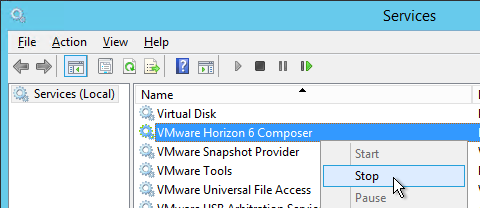
- Open the MMC Certificates snap-in. Open your Certificate Authority-signed certificate and on the Details tab note the Thumbprint.
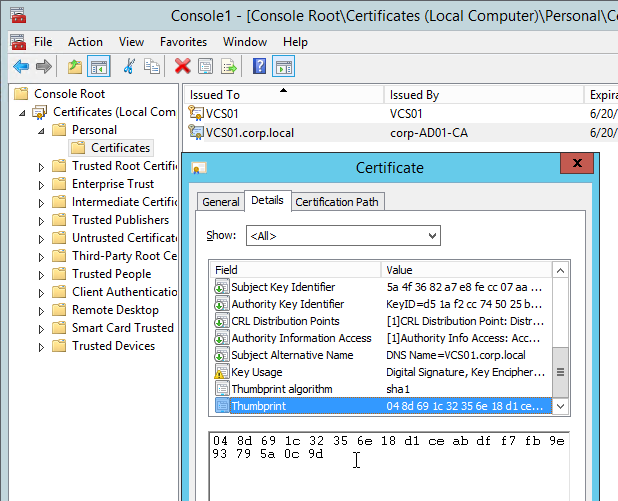
- Run Command Prompt as Administrator
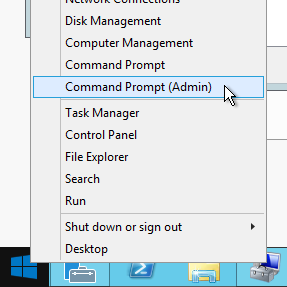
- Change the directory to C:\Program Files (x86)\VMware\VMware View Composer.
- Run
sviconfig -operation=replacecertificate -delete=false. - Select your Certificate Authority-signed certificate. Use the thumbprint to verify.
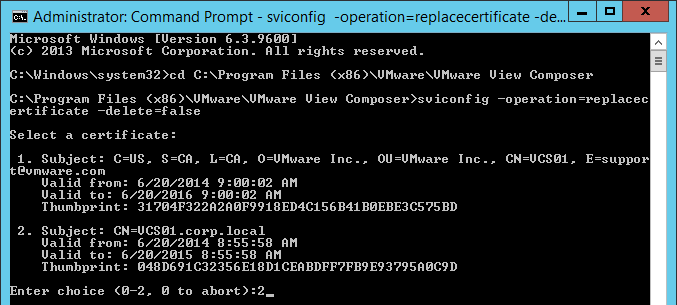
- Then restart the VMware Horizon 6 Composer service.
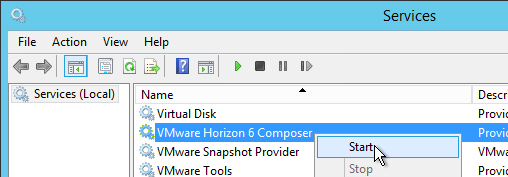
SQL Database Maintenance
SQL password: The password for the SQL account is stored in C:\Program Files (x86)\VMware\VMware View Composer\SviWebService.exe.config. To change the password, run SviConfig ?operation=SaveConfiguration as detailed at VMware 1022526 The View Composer service fails to start after the Composer DSN password is changed.
Database Move: To move the database to a new SQL server, you must uninstall Composer and reinstall it. See VMware 2081899 VMware Horizon View Composer fails to work properly after migrating the Composer database to a new SQL server
Related Pages
- Back to VMware Horizon 6
CA certificate has been imported into the personal directory, but my certificate can not be retrieved by sviconfig command. What should I do?
After installing vmware view composer on vcenter machine , i cannot login vcenter again. How I can solve this problem?
Hello,
We have an issue with Persona not redirecting correctly for our 6.2.1 environment. We have Windows 2012 r2 file server housing the redirected/persona folders. No folder is being redirected. I have seen on VMware’s website a list of compatible Windows server OSs and Horizon View persona configurations. Do you know off hand where this document is located?
Sorry for inconvinience but i install sql server 2012 and view composer 6.1.1 on horizon 6 . And inget the error 1920 . I do update my windows server 2012 r2.
Where is the problem ?
If you Google
error 1920 composer, I see several results.Carl…can you run the vCenter appliance w/ Horizon View 6.2.2 or does it still require a separate Windows server install?
I’m not aware of any limitation regarding the vCenter appliance and Horizon. You can install Composer on any standalone machine. It doesn’t have to run on vCenter.
Hi Carl,
VMWare View Composer is are using Basic authentication. This exposes credentials of potentially privileged accounts. Is their anyway we can fix it?
Thanks
Andrew
Isn’t it encrypted?